Texturing a thicken object
-
Hello!
How can i texture different parts of a thicken object?
In particular the front, back and thick parts of the object?
I want to animate a book/folder.the setup of the folder-cover is a plane, which i put it into
a thicken object.Thanks.
-
Hi Radiometric,
In the Thicken Generator Object, you find default Selections.
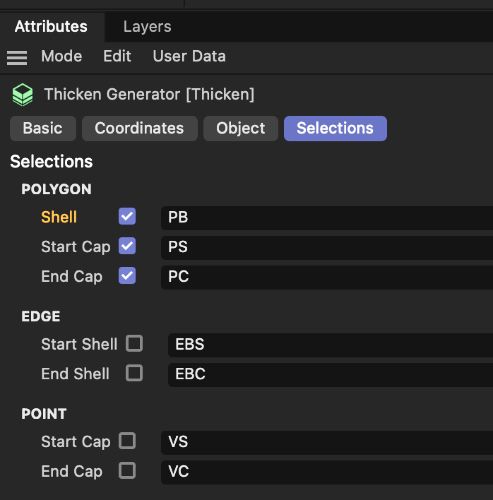
These can be activated and used in the Material Tag, which allows three materials to be worked on.
CV4_2025_drs_25_RStt_01.c4d
Activate the Renderhttps://help.maxon.net/c4d/2025/en-us/Default.htm#html/OSOLIDIFYGENERATOR-ID_SOLIDIFYGENERATOR_SELECTION_POLYGONS.html#SOLIDIFYGENERATOR_SELECTION_POLYGON_BOUNDARY
Let me know if that works for you.
Cheers
-
Thanks for your answer. I know about these selections in the Thicken generator, but I also included a Bevel deformer. I should have mentioned this in the first place—sorry. I watched a tutorial about capsules and the possibility of selecting only the beveled part. I think I can go this way
-
Thanks for the reply. Radiometric,
Yes, the invert initial selection; now we can do it also via capsules/nodes. For anyone not knowing this technique:
https://www.youtube.com/live/Cq0KNkO10Dg?t=579&si=83Zq8hQ7rdLsDJ22Enjoy your project