Strange Message Appeared
-
Hello,
I've suddenly had this window pop up when I start up Cinema. What might have caused this? Cinema still seems to work fine and hasn't stopped me working.
Kind Regards
David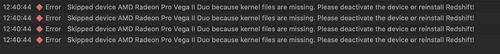
-
Hi David,
Sorry for your troubles.
Please check with tech Support:
https://www.maxon.net/en/support-centerI hope this is cleared in no time.
My best wishes
-
Thanks Dr Sassi, I've submitted a ticket to support

Kind Regards
David -
Thank you very much, David.
I hope this is quickly solved.

All the best
-
@Dr-Sassi
Hi Dr Sassi, yes thanks its resolved now.
The support team explained that the Maxon App uses a Lite installer and some of the kernels had not been installed. The solution was to uninstall Redshift and then re-install using the full manual download rather than Maxon App
Kind Regards
David -
Thank you very much, David.
Your reply will hopefully help others to find a solution faster.
My best wishes