Round to square
-
I hav a lot of rounded shapes in my project but I want to change them into square shapes. How can I quickly turn the shape on the left into the shape on the right?
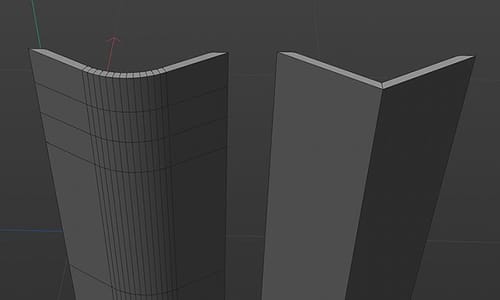
-
Hi Dutchbird,
No option automatically recognized certain areas that qualify as round and not as bevel, for example (to introduce the problems), then eliminated all the data of the "round" section while producing the information where a possible edge would be in space, and build all the data to create that shape.
I always assume there must be a solution somewhere, but I never have seen it here.
Sorry, that is perhaps something for AI, but again, I'm not aware of a solution.
Are all elements the same? Swap elements with the "Replace With" Function. Or use their Axis for a Matrix, and use new clones.
Sorry, I have no other idea.
All the best
-
Thanks. I will delete the rounded polygons and use guides and connect the ends. A lot of work but a sollution.
-
That does not sound fun, Dutchbird, I know.
The fastest way would be with Weld Points [M~Q] While using only the points that are not in the "rectangular way" (missing a better word here, 0º or 90º…)
Then using the middle point to "weld" these points, and move those to create a new corner, perhaps based on snapping?My best wishes
-
The weld thing is indeed a bit quicker. Thanks
-
Thanks for the feedback, Dutchbird!
I hope the change of all the objects doesn't take too long.
I think you are aware, but since I write in a forum, once the selection and the Weld were used, the Space bar is the fastest way to switch between the two.
This has helped me get things done when I clean up complex models.All the best