Motion Blur Substeps?
-
Hi guys,
any idea how to improve the motion blur substeps?I would expect the MB of a single matrix (white line) being as smooth as the spline it follows (red line).
The spline is uniformly subdivided (no render subdiv/smoothing involved).Seems like there are missing the subframe information (even when cached...).
The transformation/deformation steps doesnt seem to help...Hint appreciated

Cheers, R.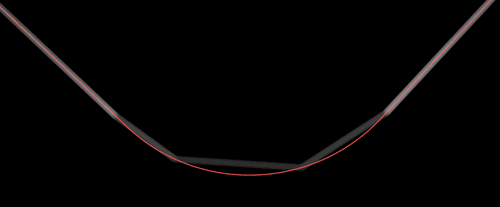
-
Hi RemoGambacciani,
Please have a look here.
CV4_2025_drs_25_RSmb_01.c4dThe Deformer can stretch the line, so the steps become rather large.
It looks different if you use the Bend deformer with "Keep Length" active.All the best
-
Hi @Dr-Sassi , thx a lot for the quick answer.
It does change something if you turn it on/off but doesnt seem to have an impact to the low subdiv look, or does it?
KeepLegthOn
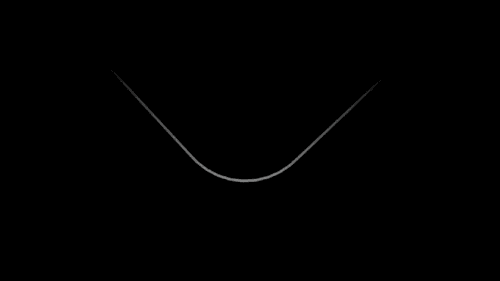
KeepLegthOff
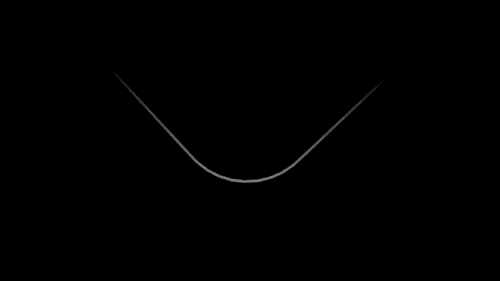
-
Hi RemoGambacciani,
If you use my setup, then it is pretty much the same (keep length on or off), as I have set up the deformer in that way,
Below is a comparison: Green is mine, and Red is the file I got.
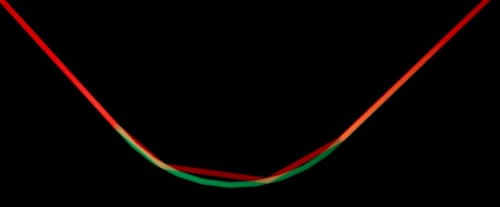
In the Red Version, the line is stretched, resulting in the more pronounced step.
All the best