Surface Patterns in Cinema 4D
-
Hello!
I'm experimenting with making patterns on surfaces, in this case a cylinder. I've used a clone of a pyramid to wrap it around the surface of the cylinder. I've seen how I can control the amount of pyramids by altering the height and rotation segments of the cylinder when distribution is set to polygon center. However I have two questions.
First, how can I clean up the top? I'd like it to finish clean and flush but currently there are bits pyramids looking untidy (see screenshot). I turned caps off which made things a bit neater but what if I wanted caps and have no pyramids on them?
Secondly, I experimented with flipping the pyramids and put a boolean in there so they cut pyramid shapes out of the cylinder surface. This was great but it started going super slow and at one point Cinema stopped responding. Am I doing this the wrong way? Is there a better method?
Many thanks
Kind Regards
David
Surface Patterns.c4d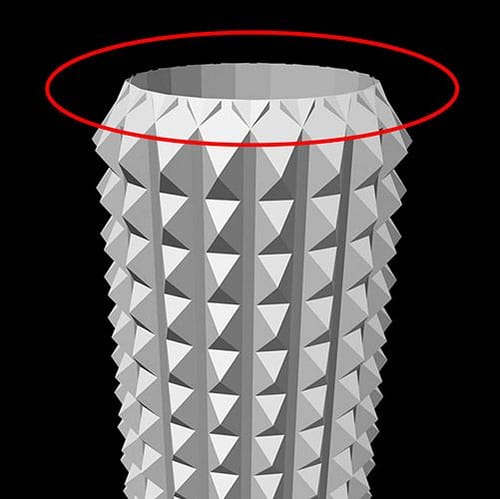
-
Hi David,
Thanks for the file.
The Pyramid needs to match the Polygon, or if the object is set centered, the resulting overlap in your case comes from the size of the Pyramid not aligning with the needed size, hence the overlap.
Below are two examples of how it can work.
CV4_2025_drs_25_MOmg_01.c4d
CV4_2025_drs_25_MOmg_11.c4dIn the file…11.c4d I have used an Axis adjustment capsule from the Asset Browser to keep the Pyramid axis on the floor level. Now you can adjust the height of the Pyramid, and the setup stays stable.
I have set the "Reset Coordinates" to on.
As an alternative, here is a QuickTip
https://www.youtube.com/watch?v=RQZZGPfmwO0All the best
-
Hi Dr Sassi,
Thanks very much, your way is much better
 (and I thought I'd figured something out all by myself for once, well almost anyway
(and I thought I'd figured something out all by myself for once, well almost anyway  )
)
My next question is, if I want to cut these out of the cylinder (meaning if I flipped the pyramids so that the pointed end cuts out of the cylinder) how should I correctly apply a Boolean? I tried to do it on your model but it only cut out one pyramid?By the way, I can see on Noseman's video that you kindly linked to, that this would be very easy to do by poking and scaling the polygons the other way to achieve this exact same result, and that's the way I would do this particular model now. However, I want to know how to do this with Booleans so that I can do this with more irregular shapes where the poke would not work?
Kind Regards
David -
Hi David,
You can boole this, but you need a little bit left of the Cylinder. If the Pyramid equals exactly the size of the Pyramid cut, it might vanish.
Yes, Poke with a negative would be possible, and in the file below, I added an option, but I also used Inset first. I left it large to showcase it.
I added one option, which is pretty much done with Cloners.
Is this working for you?
-
Hi Dr Sassi,
Wow this is very interesting, three different ways to achieve a similar effect
 Thanks very much.
Thanks very much.
Can I ask? What is that Geometry Axis tool? What exactly does that do?Kind Regards
David -
Hi David,
Thank you for the feedback.
The Axis Tool. Objects like the Pyramid have a fixed Axis.
Since this Axis matters in the Cloner, it is sometimes very useful to position the Axis differently.For example, the object's position is as one likes to have it, but then the size and positioning need adjustment. The Axis "Capsule" can help; its full name is Scene Nodes Deformer (Geometry Axis).
Another use case is the option to set all sliders of the Axis to zero while a Cube is the Parent. Now the scale change of the cube is from one corner point. I use it to align a Camera and a Cube to an image so the perspective fits. Which typically starts with one point, then scales the Y axis, adjusts the camera, and then another scale for the other Axis (X or Z). Without the Tool, I had to make the cube editable, change the Axis position to the point of the cube, and go from there.
Do my examples bring some light into the use?
Cheers
-
Hi Dr Sassi,
Aah yes I understand now, I had a quick play around with it on one of the primitive shapes. Thanks again for your advice

Kind Regards
David -
Hi David,
Thank you very much for the reply.
Enjoy