Animated texture loop
-
I have an image sequence of 240 images in my redshift bump map. (Animated water)
The scene is 3000 frames long. How can I loop the animated material?
In the material loop is checked but in the viewport playback only 240 frames are visible -
EDIT: …solution is below, three post down. /edit
Hi Dutchbird,
I tested the current version, and the viewport shows some resistance. While I do not have the newest GPU/CPU here, I leave it to tech support to decide what to expect.
https://www.maxon.net/en/support-centerTypically, I have an RS Render view running when it comes to anything light or texture. The viewport is not the same.
I have, as usual, tested it as talking. From memory is an un-reliable thing when we want to clear a problem.
Here is my file with a 240-frame long sequence and a looped output (Render folder) of that sequence with 3000 images.
https://projectfiles.maxon.net/Cineversity_Forum_Support/2025_PROJECTS_DRS/20250607_CV4_2025_drs_25_RSls_01.zip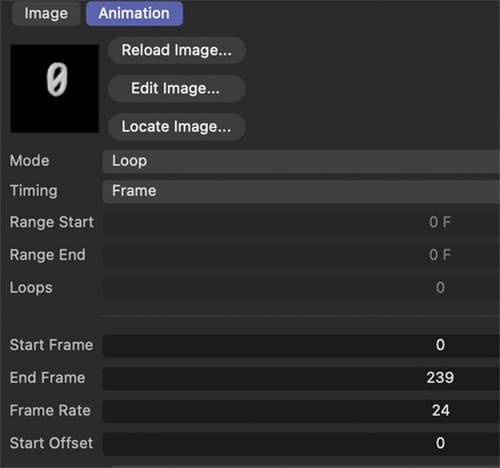
My best wishes
-
Wow. Thanks. I’ll cec it as soon as possible. I work wit a 2022 MacBook Pro M1Max 32gb RAM.
Maybe too old to show the entire 3000 frames in the viewport. -
Thank you, Dutchbird, for your reply.
I have an M1max here as well, older but with 64GB RAM, which seems to be not that much these days anymore.
All the best
-
Hi Dutchbird,
This should work. Would you mind placing the file in the folder I have sent so it connects the footage?
CV4_2025_drs_25_RSls_11.c4d
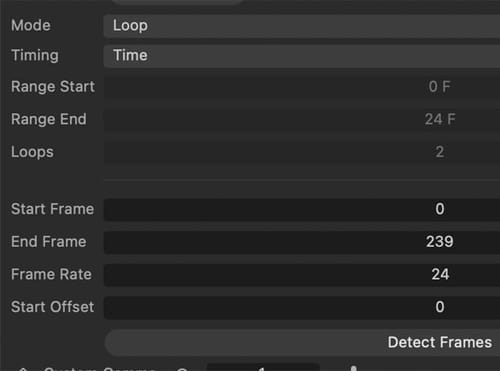
This is the only way to have it loop endlessly, with no option to stop, but it works here on an M1 Max.
I have tested even the output of 3000 images. All fine here.Cheers
-
@Dr-Sassi Sorry but the texture is empty.
-
@Dr-Sassi Also the texture in this file is empty.
-
I tried a water bump texture loop and it renders great exept the viewport render that doesn't show the animated texture.
https://www.dropbox.com/scl/fi/drlef1meejovoazonbty4/water.zip?rlkey=vohg57j5af8awin8obuken0w2&st=mv7qw51n&dl=0 -
Hi Dutchbird,
The texture is empty if you don't put the file in the folder that I had sent previously (post #2). So it can find the tex folder.
Please have a look here:
CV4_2025_drs_25_RSls_21.c4dAlso, here, I do not send all-time textures again; you need to place the file into the folder from post #2, my first reply. If that is not in that folder, then you have to connect it manually.
I have no problems seeing the Bump effect in the viewport; even IPR is off. (M1 max)
Let me know how it goes.
All the best