Gradient Light with Field
-
I have a wave of Area light which I want to animate.
I used it on a cloner with a Formula Field.
It looks great in the viewport but when I render the animation I don't see what I wanted to achieve.
gradient.c4d -
For everyone reading along: The set up was not the problem, the intensity was the problem. Set to one, all works
Hi Dutchbird,
Thanks for the file. Since you have problems, let explore some alternatives.
Would this work for you? The intensity is inside the material:
Emission> Weight.
CV4_2025_drs_25_RSrl_01.c4dIsed here a polygon with Material Emmission Based on USer Data Color
All the best
-
@Dr-Sassi Isn't it possible to use an area light with this one?
I would like to use a mesh as area light so I have more control over volume light etc. -
Hi Dutchbird,
Here is one way. Not simple, I know.
CV4_2025_drs_25_RSrl_11.c4dAnother way might be to create a color filter object like an enclosure around all lights and run the surface of that object via a ramp. Just Brainstorming here. I will explore that if the option above is not working for you
All the best
-
P.S.: Here is a simplified version.
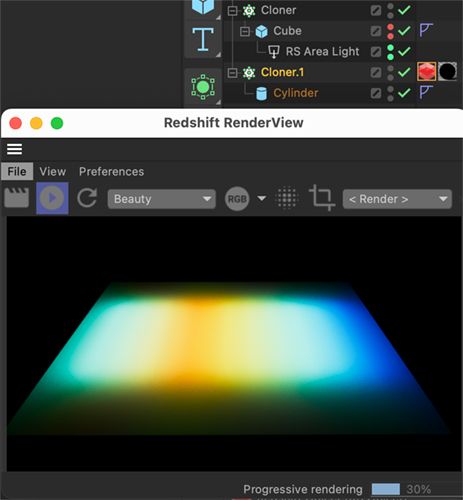
CV4_2025_drs_25_RSrl_21.c4d
Or even more reduced
CV4_2025_drs_25_RSrl_22.c4d -
@Dr-Sassi Found a solution. I set the intensity to 1 instead of 18. That did the job.
-
Hi Dutchbird,
Sounds good! I though you had problems with this set up. What I get is, that you have an LDR screen and high values are just white.
So, that leads to my question:
I would be interested in knowing which setup you have to get the colors from the Field.
All the best
-
@Dr-Sassi I adjusted the light intensity of the area light in the file in my first post. That’s all.
-
Thank you very much, Dutchbird.
The interesting thing is that I can't reproduce that here, but I see a red-marked Field Object in your file that vanishes, and then I get an error. Metal Leak. So, I'm interested what is going on here.

Hence why I ask. More work on my side to figure that out.
I'm glad it works on your side.
All the best