Random Scale flickering on Matrix scattered over Alembic particles (scale changes every frame)
-
I'm using a Matrix Object in Object mode with Distribution: Vertex, pointing to an Alembic file containing particle positions exported from LiquiGen.
I’m trying to apply a Randomize Effector to give each particle a random scale, but the scale changes every frame.
It keeps flickering as if the effector is recalculating the random seed every frame.
Question:
How can I keep a static random scale per clone when using a Matrix scattered over Alembic particles? -
Hi cold-neck,
I do not have the application you use to produce the external particles, nor any data.
This is based on the file below. File> Merge the abc file and set the Points to Particle Group.
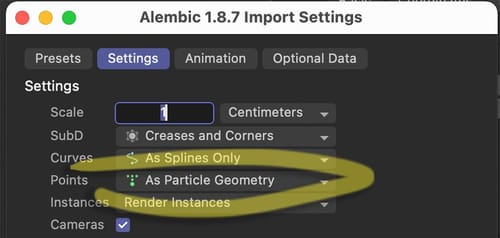
https://projectfiles.maxon.net/Cineversity_Forum_Support/2025_PROJECTS_DRS/20251118_CV4_2026_drs_25_MGlg_01.zip
Then open the Legacy Thinking Particle settings and select the entry: Particle Group and drag it into the Matrix> Object> Object Properties> Object field.
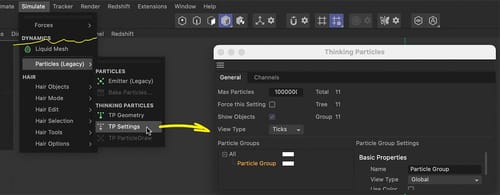
This should provide the needed data to keep it stable.
My assumption with your file is that the particles might come in with a changing or no individual ID. Which means the Radom Effector has for each frame a new value.
Let me know how that goes.
Cheers
-
@Dr-Sassi Seems like it's working, thank you Dr. Sassi!
By the way, is there any workaround for sticking textures on an Alembic? I watched this tutorial (https://www.youtube.com/watch?v=wLy5LOsvUso) but I still couldn’t get it to work.
Is there a proper way to do this without having the Alembic UVs prepared in another software? For example, I know Houdini allows that, but LiquiGen doesn’t have this function yet, so we’re left with possible stick-texture workarounds inside Cinema 4D.
I also heard there’s a workaround as long as the mesh doesn’t deform, which doesn’t apply to my case — since it’s a liquid simulation generated from a sphere, new liquid is constantly being created, so that probably makes things even more complicated.
-
Hi brunofrr,
Please consider a new thread for a new topic. Thank you, as any new question to the initial question would mix this thread into a noisy something, which is hard to read for anyone looking for a solution. In short: not practical nor wanted.
There is an option in Alembic that allows to have changing the number of points/polygons per frame, which needs to be understood as the problem when things are not working as expected. If that change is not given, and a stable mesh is available over the whole project time, things are much more likely to be stable; however, projection options are excluded.
I need an example here, as usual. If under 1MB, then as a C4D file, but since it is an abc file, please share it uncompressed via WeTransfer, DropBox, Google, Apple, or Adobe cloud services. Please paste the full URL in the text, not via an HTML wrapper. It is all about security, sorry for the long text. (Other options will be ignored)
There are two major ideas about textures: projection methods or UV-based.
The key question would be, why is the Alembic file not providing proper UV data? Yes, some techniques work with projections, like a slide- or video projector just throws out an image, and one can move objects "through" its light "cone".
Is it possible to make the Alembic (as a copy) editable, and change or create a UV data set then? That is a common option.
There are too many questions to answer in general. The key is to avoid workarounds and fix a problem instead of adding more things to it.
Please start a new thread if the hints above don't help. I'm happy to look into it.
All the best
-
P.S.: may I ask for a favor?
Please report the Pin Material problem with Redshift to Tech Support.
https://www.maxon.net/en/support-center
I have delivered a report a while ago, but more input would be great to have, thank you