Pyro VDB to RS Volume resolution problem
-
Hello
I'm having an issue with a project where I was running out of VRAM to render a Pyro sim in RS. I need a new video card - currently on a 2080
- currently on a 2080So what I did is cache the VDB sim, and import it into a fresh scene via an RS volume. However when I render the RS volume, I see some big ugly artefacts on the edges of the sim, which don't seem to correspond to the density of my original voxels.
I'm wondering if there could have been some resolution issue when I re-imported the VDB to RS? Or what else could be causing this?
This is the original project where I created the sim
This is the cached VDB
This is the re-created file with the VDB in the RS VolumeAnd here are two images that show the problem
https://www.dropbox.com/s/3werrhsw0u414x4/Screenshot%202023-02-14%20at%203.17.57%20PM.jpg?dl=0
https://www.dropbox.com/s/76369phx930copg/Screenshot%202023-02-14%20at%203.18.10%20PM.jpg?dl=0Thanks for any tips!
-
Hi Alex C.,
Thanks for the files, and for using Dropbox.
My impression is that the setup has too little padding. This way, the needed progressing data is not produced, resulting in a blocky structure. This is called clipping.
How to prevent a lot of work and time to get a better estimate? Switch on the Drawing.
Attribute Manager> Mode> Project Setting> Simulation> Pyro> Padding
and
Attribute Manager> Mode> Project Setting> Simulation> Pyro> Drawhttps://help.maxon.net/c4d/2023/en-us/Default.htm#html/OPBDSCENE-PBDSCENE_GROUP_PYROPROPERTIES.html#PBDSCENE_PYRO_PADDINGRADIUS
Rule of thumb, if the Voxel size is small and the simulation dynamic high (strong growing), then the padding is not keeping up with the scene requirements. Hence the clipping.
I hope that helps.
All the best
-
Thanks Sassi! I will try to increase the padding!
-
You're very welcome, Alex.
My best wishes for your project. -
Hello Sassi
I tried re-caching with a larger padding, but strangely my cache files have an approximate size of 565,000kb until frame 80, then they all go to 2kb until the end...Which seems buggy
When I re-imported this new cache into the RS Volume and rendered, I'm still seeing the blocks, almost no difference from the previous attempt..
Could it be something else?Thanks!
-
Hi Alex,
Can you try the following cache with 1 cm or 2 cm voxel size? Then swap out the RS Pyro Material in your scene with a new one. I can't find a difference in the Pyro Material - but swapping it out provides a different result. I have not used the RS Volume for this suggestion, just the Cache as it is.
I get memory problems here as well with a 0.5cm voxel size. But I only have a laptop (M1Max, 64GB ram). See images.
The voxel size of 0.5 cm is very small. In comparison, if a 5cm voxel is used, you have one thousand times fewer voxels (10^3), at least in the core; the borders might differ.
I have also tested with the Wind off, which had pushes the Pyro (while on) faster to the end of the padding.
My files are close to 1GB per around frame 80, with no sudden jump.
With the sudden jump at frame 80 I need to ask you to check that with the support:
https://www.maxon.net/en/support-centerAll the best
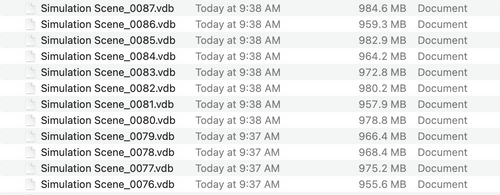
-
Thank you Sassi, I will try to change the voxel size and re-cache/re-import. It does seem like the pyro object struggles a bit with such a small size.
Thank you for testing!
-
You're very welcome, Alex.
The idea was to provide these dynamic or progressive Voxels to limit the memory needed. The more classic approach is to define a single space that requires a lot of memory from the start.
But, yes, when you go tiny, as mentioned, you quickly have a thousand times more of these cubes, which goes tough on the memory then.In the old Pyro (two decades ago), there was a 2D version for a more distant objects, I wish we had that also here, even just to comp on the 3D view

All the best