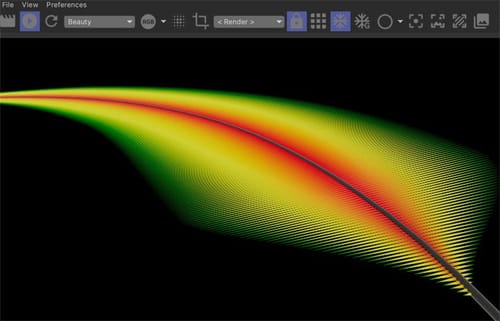Striped feather
-
Hello!
I'm trying to get the feather textured with horizontal stripes.
I've followed this video on Cineversity:
https://www.cineversity.com/vidplaytut/creating_a_feather/
and added a Gradient Texture to the feather/hair material. However, I can't get the striped look when rendered on Redshift.Not sure what I'm doing wrong.
Could you be kind and take a look at my file here?
https://www.dropbox.com/s/4o6vflqx9vka1hc/featherColorTest_09_05_2023.c4d?dl=0 -
Hi video-resource,
It worked up to R26, not in 2023. The UV Feather selection seems to be of no use.
You can check with tech support if you like.
https://www.maxon.net/en/support-centerI will file a report.
All the best
-
Thank you @Dr-Sassi!
That's good to know that the feather UV is actually broken in 2023.
I thought I didn't set it up properly. Thank you for your feedback and filing the report. -
I have just created a support ticket as well. Ticket ID##605775
-
Hi video-resource; thanks for that.
As I have mentioned, I have filled a report.
So you might get a reply saying that this is a known problem. But yesterday, there was no record of such.I hope it is fixed ASAP.
Sorry about the experience while learning, and being exposed to the uncertainty, if the tool, the tutorial, or something else is incorrect.
All the best
-
Referenced by A assignment-brave
-