Exporting Sketch & Toon to Adobe Illustrator
-
Hello,
I'm trying to export to .AI on a Sketch and Toon project that i'm working on. I've got the viewport looking the way I want it to, but when I export to AI the layers get jumbled and C4D isn't masking the component layers according to what is visible in the viewport. Can anyone advise on settings to get this to export correctl, if possible- with layers? Thank you.



As appears in viewport: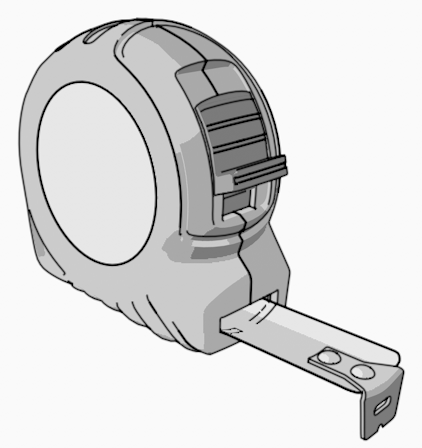
As imports in AI:
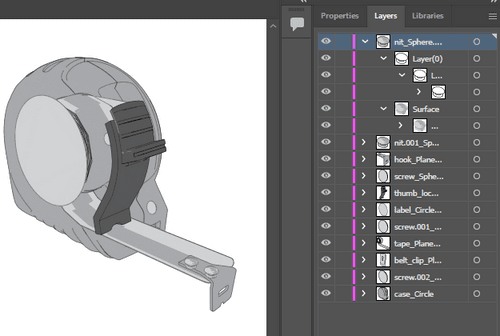
-
Hi Larson Monkey,
To my knowledge, that is not possible within the Illustrator file format. My understanding is that inside Cinema 4D, the sorting happens based on the camera view order in depth. This works based on surface, not object-based. When exported to Illustrator, this information is not an option in the Illustrator format.
Such depth information could sort this. Since that is not happening, the Polygons must be cut and split into different objects for export. This could lead to large amounts of objects; think about a tin with thousands of holes. Having two cameras would double that amount. Even worse, if the S&T rendering is an animation.
So, what to do, to get your object into Illustrator? Merging it into one object is not an option in most cases. So preparing the model seems the only way.
This is not the answer you like to have; I'm aware of that.
What you can do, is submit a request.
https://www.maxon.net/en/support-center
Use the: Share your Ideas!Many aesthetic attributes are not transferable, so render out extensive and use tracing, which feels like a bad workaround, but I wanted to mention it. If you use it, perhaps set the object colors in Cinema 4D very differently so they are easier to select separately after tracing from each other.
All the best
-
While probably not the most elegant solution; you could always just render out the S&T image, and then convert the raster image to vectors, right in AI. Illustrator does a pretty darned good job, and it even affords some good, granular control over the process.
-
Thanks for confirming this, entry-newspaper.
I would suggest this for any more artistic strokes and surfaces (Shading) anyway.
My best wishes