Problem with Pose Morph tag using Correctional PSD
-
Hello,
I'm currently rigging a character and I'm using a Pose Morph tag to correct his elbow when he bends it. I have 2 animation poses that I'm using to rig the arm, one where he rotates just his elbow and the second where he rotates his shoulder. The pose morph works great with the first pose, but when we does the second one, the pose morph kinda glitches. And I noticed that if I change the value just by 1% on the Animate window inside the Pose Morph tag of the new pose, it corrects and looks the way it shoud look. It's as if there was some issue on the priority or some refresh issue or something like that I can figure out. I already tweaked the Priority on the tag itself but it doesn't work.
Here's some images of the bends:
https://ibb.co/W0BM9FP
https://ibb.co/rM7SCSc
https://ibb.co/k6PTNJLThank you so much!
-
Hi xtranger,
Sorry, you have problems with this setup. Images (more often than not) do not tell me much. There are many ways to set up a Character and certainly a lot of ways to set up PoseMorph. Images might show you what you know or what your specific focus is; here, I see something but no data that I would need to find out what happens.
What I need is the scene file, reduced to the problem. As a C4D file (below 1MB here) or a Dropbox file (google, Apple, Adobe, and Wetransfer are accepted; others are not used for security reasons), thank you.
Here is a simple shoulder/elbow setup. Each time, I corrected a specific area and defined which joints would work on those. I have placed a camera on the last Joint so you can see that there is no change on the elbow when only the shoulder moves. You will see which joints are defined for each PSD.
Besides that, and that is guessing (which I try to avoid by requesting a file), the weighting can be off. It must always be 100.00% for each point. Sadly, the last time that was demonstrated was in a tutorial from over a decade ago by Bret. In a nutshell, over 100.00% weight and points move faster; below 100.00%, things move slower. Yes, it needs that precision.
All the best
-
@Dr-Sassi Hello Dr. Sassi,
Thanks for getting back to me, I downloaded your file and that's exactly what I'm trying to achieve, it's weird that I don't get the same result. I attach the file so you can see the error on mine. Thank you so much!
-
Hi xtranger,
Thank you very much for the file.
Please have a look here:
https://stcineversityprod02.blob.core.windows.net/$web/Cineversity_Forum_Support/2023_PROJECTS_DRS/20230920_CV4_2024_drs_23_CApd_01.zipI use it for the Pose.1 PSD two Joints works fine, at least to my understanding. Perhaps take a closer look.
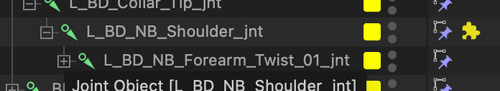
I'm not clear about Pose 2, as it is driven by the BD_Spine_01_jnt, and I'm not clear how that should influence the elbow.
Cheers
-
@Dr-Sassi Wow! Thank you so much! May I ask you what did you did exactly? I can't really figure it out. Thank you!
-
You're very welcome, xtranger.
You certainly know that, but for anyone reading along:
Go to PoseMorph>> Attribute Manager> "Tag"> PSD Settings. Open the options by clicking on the ">".There, you can set things up for Pose and Driver.
All I did in your model was select the two joints in the image above and click on the Set Driver Button while the elbow is bent. (This is supposed not the Binding Pose; note, it takes the difference of the joints that influence the elbow and drives in that way the PSD with it.)
(I also placed the Skin tag under the Mesh object. But that is not mandatory, but you asked what I did.)
Let me know if this short explanation works for you.
https://help.maxon.net/c4d/2024/en-us/Default.htm#html/TCAPOSEMORPH-ID_TAGPROPERTIES.html?TocPath=Object%2520Manager%257CTags%2520Menu%257CRigging%2520Tags%257CPose%2520Morph%257C_____2Enjoy
-
@xtranger I have an issue, the thing is that I made this Rig using the Character Object, so I can't select the bones while I'm in the animate tag, and if I change the mode to Binding, the skeleton goes back into place as a T-Pose. When I opened up your file the icons on the Character Object looked a lot different than mine, I wonder if something changed there.
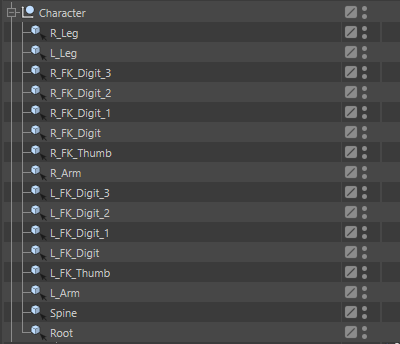
Thank you.
-
That is an easy fix, xtranger,
When you are in animation mode, you have access to everything."
Just go to the Character Object> Display mode. There you find all the options, what to show and where. This can be separate from the Editor view and the Object Manager. It might take a few clicks before you feel comfortable but try it perhaps on a new Character object, even without a polygon character.
https://help.maxon.net/c4d/2024/en-us/Default.htm#html/OCHARACTERBASE-ID_CA_CHARACTER_GROUP_DISPLAY.html?TocPath=Character%2520Menu%257CCharacter%257C_____6.
Besides, sadly, no one has ever discussed in tutorials or during shows (in depth) the option to make the Character Object editable [c]. When it is set up, all the code needed for the setup can be taken away (do a backup first). It is much easier to work with the slim-lined version, IMHO.I have sent you both versions above, just in case, to check if the setup works for both.
Cheers
-
@Dr-Sassi Hello Dr. Sassi,
Sorry for bothering again but where can I find the Set Driver Button? I know you can select any parameter, right click it and on Xpresions you can Set Driver, but I don't think that's the one I'm looking for? haha.
Also thanks for the tip on the Character Object, good to know!
-
Hi xtranger,
Please note that you do not bother at all. This is the place to ask questions. But one little request: if you have a new question, please use a new thread so the Forum stays organized and is easier to search and read. Thank you.
Right mouse click on any animate able parameter name, then go to Xpressions> Set Driver/Set Driven (Absolute/Relative)
More about this:
https://youtu.be/fNZoN0tFm58?si=TUiy-I0Z3u_04bicEnjoy