Does relative scale noise in the Displacer not work?
-
Hi everyone, a pleasure to be part of this community. I hope I can count on everyone's help.
I have a question that I can't resolve. I'm using Noise in Displacer but it seems like it's not accepting the relative scale. I would also like to know how to mask with a gradient using Fields in horizontal orientation. It seems to me that I only found it vertically and it doesn't have the rotation parameter. Because I don't want to use UV projection.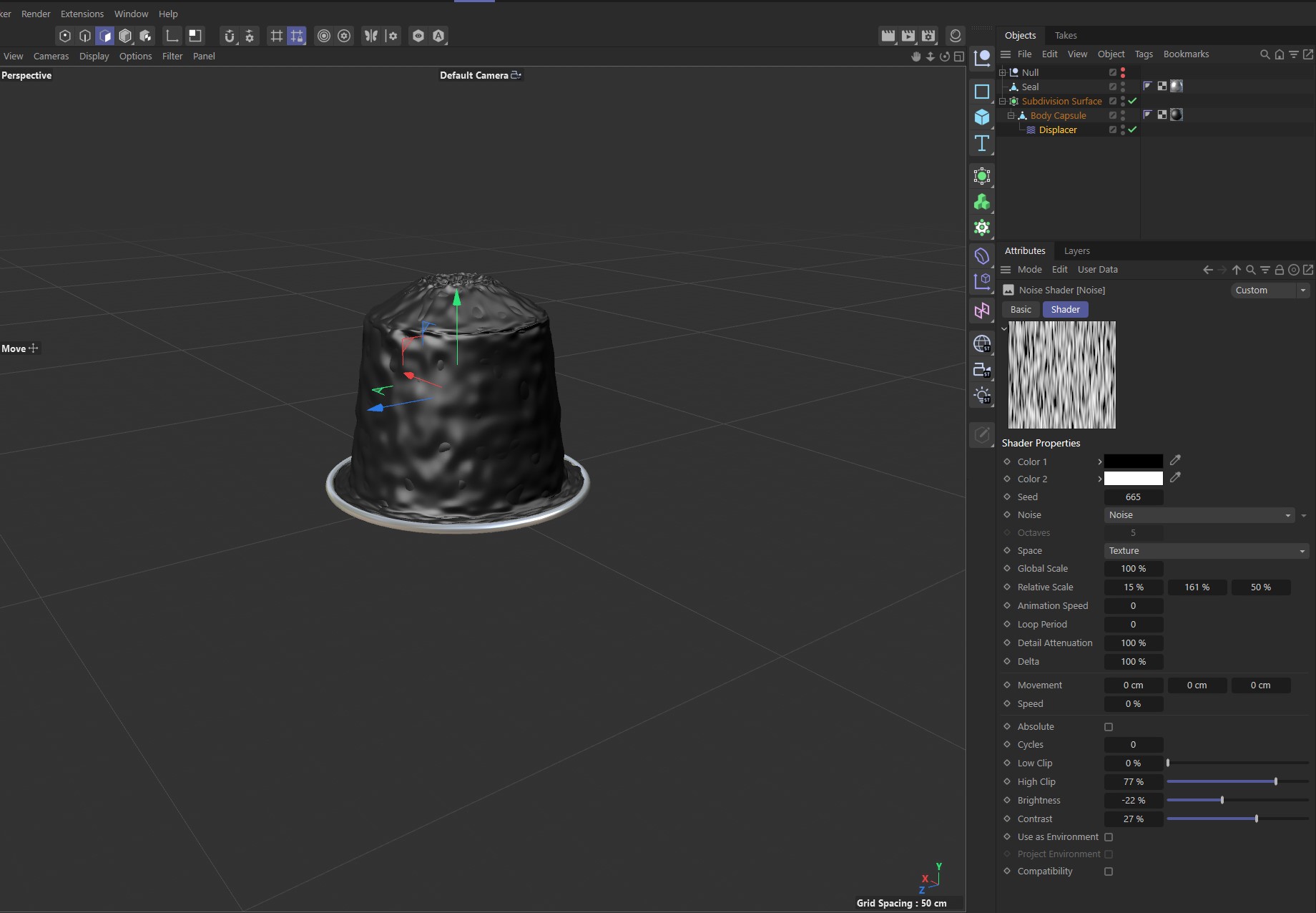
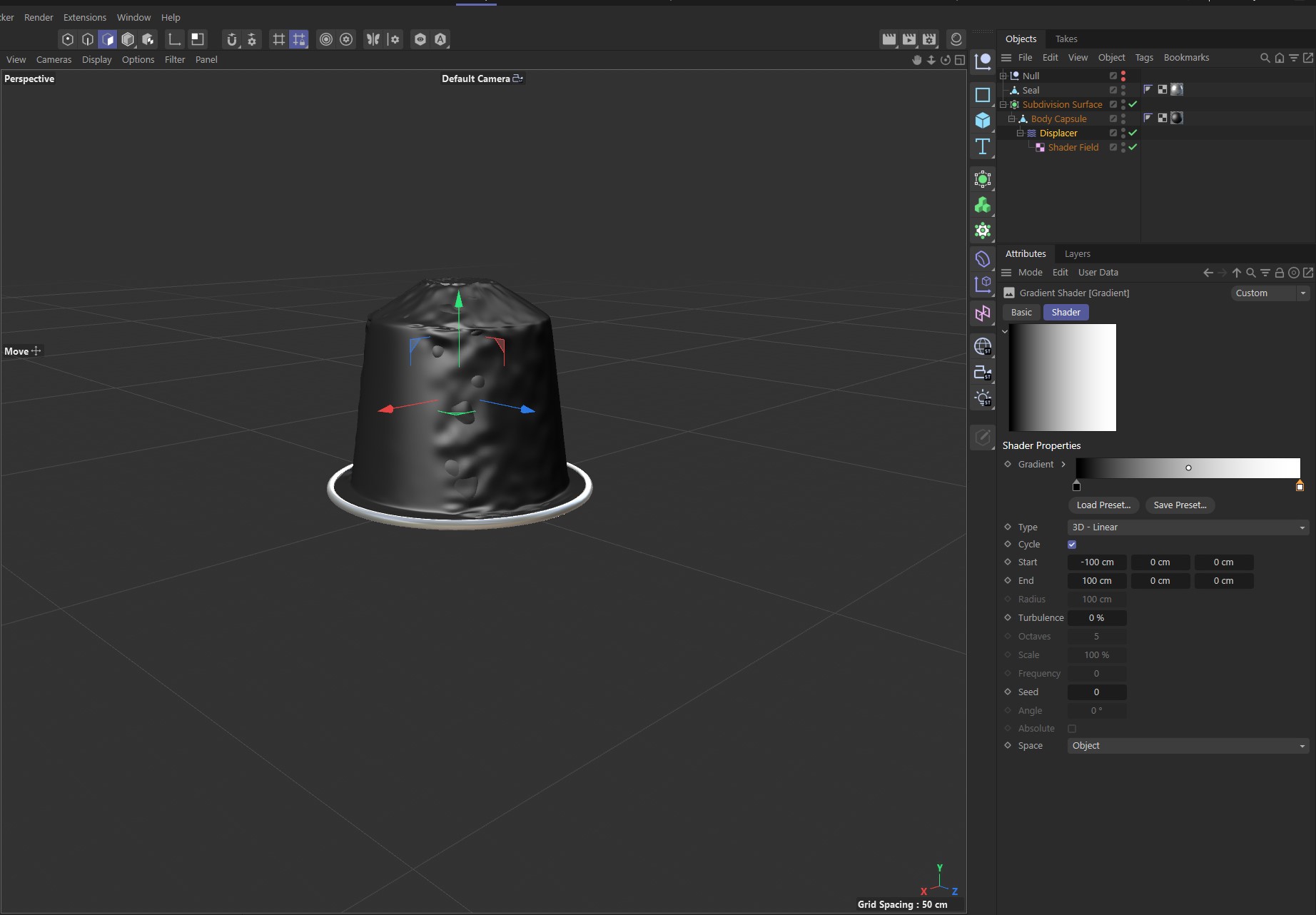
-
Hi estate-distance,
What I need is pretty much always the file. Images have very little information in them. Files, please reduce the problem; if below 1MB, it can be attached here as a c4d file. If more significant, please use Dropbox, Google, Wetransfer, Apple, or Adobe. Other options are not tested for security and will not be used. Thanks for understanding.
The 3D Gradient with the Start and End parameters. Think of two points in Space that define the start and end points.
The Noise in the image works, so far I can tell, on the inside and outside, which shows the inside surface partially going through the outer surface.
That Noise is set to Texture, which considers the UV setup. Changing that Space will help, perhaps. If not, please share an example file.
https://help.maxon.net/c4d/2024/en-us/Default.htm#html/XSLANOISE-ID_SHADERPROPERTIES.html#SLA_NOISE_SPACE
More about noise
https://www.youtube.com/live/G1QAN4Ewe_Y?si=RN3Vop7AetjvXEFqWould you mind finding an avatar icon that expresses better who you are? To use the Maxon Icon is misleading for anyone here. Thank you.
All the best
-
Hi Dr. Sassi, sorry about the misleading information, that was some quick pick just to fill up the profile. I'll make it complete as soon as I can.
I'll try to reformulate it again and provide the file so you can work with. -
Hi Ricardo 4D,
Thank you very much!

I look forward to your file.Cheers
-
Hi, I managed to try it more calmly to understand the parameters of this 3D Linear Gradient. I believe I now understand how it works. In the midst of the storm, we sometimes get stuck in thinking that doesn't make much sense. I used to think that the gradient automatically read the object's dimension, but as you mentioned, it's necessary to specify the start and end points. I'm attaching a file with the result I was looking for.
Thanks for your help.Ricardo
-
Hi Ricardo,
Thanks for the file
Please have a look at this setup.
CV4_2024_drs_23_TXgr_01.c4dI have introduced two Null Objects that move (as a child) with the object. Their position defines the start and end point of the 3D Gradient. Move them wildly around to see how it works.
In this file, I have used the 2D version of the Gradient (In the V direction, as in UV). Use the U direction to see how that changes the outcome as an exploration.
CV4_2024_drs_23_TXgr_11.c4d
Yes, that gradient works here even it is 2D.That Gradient is more what I assume you were looking for,
All the best
-
Hey! Thanks for the files; I appreciate your time and effort. Certainly, they will give me other perspectives. Really cool!
Have a great day.
Ricardo -
Thanks a lot, Ricardo.
My best wishes for your project!