3D Webviewer
-
Can someone advice a good "3d web viewer" to upload a c4d file so my client can navigate through my 3d model?
-
Hi Dutchbird,
That would be a Game Engine with Cinema 4D, perhaps.
Many options in Cinema 4D are vital to a given scene in question. I doubt that a web browser will soon be able to support all of them. Things might need caching for best viewing, and those files can be significant.
In other words: Not to my knowledge. Would Cineware in Ae or glTF work? (Not a walk through…)
How about the trial version of Cinema 4D; with that, you have a 14-day viewer. Or give them a month-to-month license for the duration of the project.
How about a video chat where you share your screen and navigate according to the client's ideas? That would allow you to comment.
All the best
-
In the previous century there was an option called Quicktime VR. I used it a lot. I never found anything like that.
I tried the online 3D viewer from 3dviewer.net this is what I want but now I am strugling with exporting the textures.
This is an example from FBX without textures. With textures the file is too big to handle.
https://www.tonvogels.nu/3d -
Hi Dutchbird,
Yes, Good old Apple QuickTime VR (I bought the Authoring studio in 1997); for a while, the installation of QuickTime 7 worked to open those. It depends on the OS; it might work if it is not too new. The Object viewer was not a 3D viewer; it was a sequence of images, while the QuickTime viewer enabled fields in the frame to allow user import. It was a 2D only.
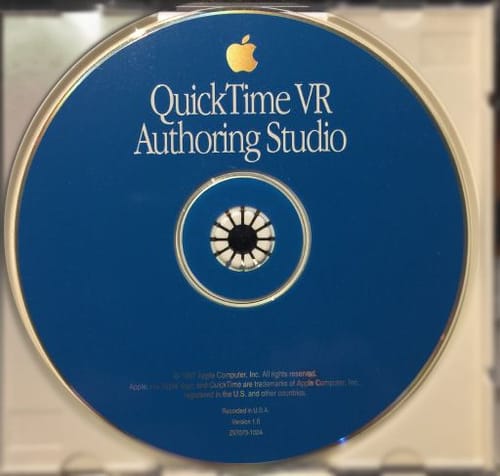
Objects for the web have many formats.
https://3dviewer.net/
This link is a relatively complete list.
I believe the current best option currently is glTF.Check the export list in Cinema 4D for formats that might work. Texture perhaps needs optimization, but the variety of formats is too large to write all of that down.
If the export does not have image size options, do the following.
You could save your project with assets and do that as a copy. This allows you to have all textures in a single folder. Pick all the textures that are too large, or write a Photoshop Action to limit the size. Since it is a copy, you can overwrite the textures and keep the same name. When you open the file, it automatically loads all your "new" textures.As a side note: Since you mentioned QTVR
To produce the base image for those, you must use the 360º camera and create an equirectangular image. This can then be opened in PTGui and exported as QuickTime VR.Besides, there are many options for equirectangular images to create a viewer, just Google 360 Viewer. I can't give you any suggestions, as things move fast, and what worked not long ago might now not work correctly (FaceBook, Google Photos, etc.) Most software for Realtors and Architects is the base for even connected VR.
I hope that helps a little bit.
Cheers
-
@Dr-Sassi wow. A very complete answer as always. I wil dive into that glTF format and post my experience here.
Have a nice weekend.
Mine started already.
Cheers -
You're very welcome, Dutchbird.
Have a nice weekend as well.
Cheers