C4D counting Ngones
-
Hi everyone,
I used to be able to find out how many Ngones my scene had and where they were, but I must have made a mistake because now it doesn't recognize the Nones. Does anyone know where this is coming from? Thanks a lot!
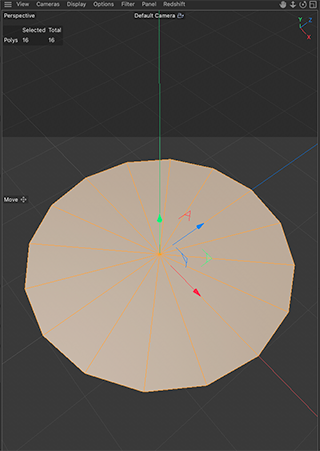
-
Hi cyrilrueg,
I would use the Structure Manager while showing N-Gons.
Main Menu> Windows> Structure Manager
It shows all polygons, but it should show the N-Gons first.
For me, that is any polygon with more than four points vertices.
Since the listing starts with zero, the number is +1.
Is that helping?
Cheers
-
@Dr-Sassi Hello, In the past I could see the exact number of NGones in real time directly in the HUD and I found it very convenient, did I do something mistaken? Thanks a lot!
-
Hi cyrilrueg,
Thanks for the information that you miss in the HUD.
In the View setting, that should be on by default and is shown when in Polygon mode.
Could you check that?
Attribute Manager> View Settings> HUD
All the best
-
@Dr-Sassi Thank you for the anwer! Yes, I don't have a problem seeing him, the problem is that he doesn't count the NGones anymore.
-
Thank you for the update, cyrilrueg,
This is what I see:
https://stcineversityprod02.blob.core.windows.net/$web/Cineversity_Forum_Support/2024_Clips_DRS/20240216_NGON_HUD_2024-2.mp4How do you change the number of N-Gons while in Polygon mode? So I can explore exactly what you do.
My best wishes
-
@Dr-Sassi Oh yes it was disabled! Thank you!
-
Thank you very much for the feedback, crylrueg.
Have a great Sunday!