Understood. Deleted them. Thanks
Posts made by _carsonjones
-
RE: CV Extensions still usable / a thing??posted in Cinema 4D Assets & Plugins
-
Localize Your Textures From The Asset Database automatically...posted in Question & Answers
Seems localizing asset browser textures to the current project folder can help prevent lag when adjusting nodes. Is there a way to set up an easy workflow ( UI custom palette / shortcuts) to do this quickly without have to go through the Asset Inspector and manually selecting Asset Browser assets? Would be a much quicker workflow to have this sitting at the surface level of the UI and to have the Material Manager automatically understand which materials are from the Asset Browser.
-
CV Extensions still usable / a thing??posted in Cinema 4D Assets & Plugins
Just opened C4D and wandered over to the Console to review what's happening and I'm seeing a ton of CV things noted in the Python report. What's the current state of affairs with any/all of the CV extensions? Seems like they're very dated and more likely to cause lag and problems. Is it time to uninstall all of these?
-
RE: C4D User Guide - pdf download?posted in Question & Answers
So the reason for wanting the PDF version of the user guide is so that I can upload it to a custom GPT via Chat GPT and use my Cinema 4D GPT as a way accessing the data while I'm working in C4D. It's much faster and easier to ask the GPT a technical question about C4D and have it locate and provide the necessary info from within the GPT chat. Having to do this manually in the Maxon site version of the user guide is slow and much less efficient. That's a great reason to have the user guide provided as a PDF imo.
-
C4D User Guide - pdf download?posted in Question & Answers
Wondering if there's a pdf of the Cinema 4D User Guide available for download? I'm training an AI currently and this would be very useful.
-
Parent Null - Automatically change Child Layer to match?posted in Question & Answers
Question for the group... I use nulls as folders in the Object Manager and set them up in Layers (i.e. GEO = blue / CAMERAS = red / LIGHTING = yellow / etc.). It would be super useful if objects dragged and dropped in to these folders would automatically take on the Layer of the parent null (folder). Anyone know if there's a way to do this? Perhaps a Python tag script I don't know about?
-
RE: Mesh Cleanup - script for C4D?posted in Question & Answers
Posted to the Dev group forums. This would be a big help for imported stock models.
-
Mesh Cleanup - script for C4D?posted in Question & Answers
Anyone know if there's a Mesh Cleanup script for C4D that is similar to this one that Foundry has for modelling? C4D's Optimize tool is okay but could be better.
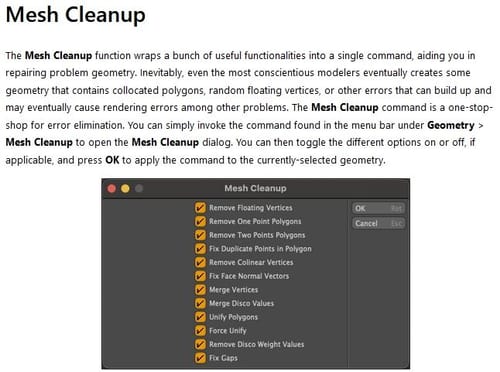
https://learn.foundry.com/modo/content/help/pages/modeling/edit_geometry/mesh_cleanup.html
-
Object Manager - Automatically Scroll to Selection?posted in Question & Answers
Anyone know if there's a way to set up the Object Manager so that it will automatically Scroll to Selected? This would be a behaviour that I'd prefer be always on without the need for the 'S' shortcut.