Hello Sassi, I have been traveling and haven't been able to fully dive into your response, but I am going to study it carefully as soon as I get back. Thank you very much for taking the time to make such a through explanation!
Posts made by AlexC
-
RE: Camera from Scanposted in Question & Answers
-
RE: Camera from Scanposted in Question & Answers
Thank you Sassi, for this file.
I'm a bit confused by what is happening in plane 2, how is it staying so perfectly aligned despite all the motion? -
RE: Camera from Scanposted in Question & Answers
Thank you Sassi, as always this is a fantastic way of getting a deeper understanding of how this works.
One thing I'd love to understand better is the starting point. As you said, you didn't have any info on the room size, but somehow you are still able to make an accurate representation, and without distortion!
For this image, I didn't have access to anything other than a website that has a "doll house" of a space created by Matterport, so no real info on anything.
But I did have the room size, which is how I made my cube. However my camera placement was clearly off, and the geometry I was adding was really distorted. How did you get such a clean camera position and no distortion?
In this case, I don't need quality so much, as the work I'm doing is more illustrativeThank you again! I really appreciate looking at these files and seeing your method.
-
Camera from Scanposted in Question & Answers
Admin: This thread was split, as a different theme was started. Ownership transferred to AlexC.
Part 1
https://cineversity.forums.maxon.net/topic/2023/modelling-with-camera-projection -
RE: Camera from Scanposted in Question & Answers
Hello Sassi
Yes, that helps a lot. One thing I noticed is that if I start the camera calibration using Redshift, I get a really strange texturing effect, whereas if I am in standard renderer I can see the camera projection much more clearly.Now I have a bit of a challenge. I had to get images not from a camera, but from a Matterport 3d scan. Meaning that the images don't really have any lens information, they are screenshots from a 3d camera...I still seem to be able to get decent results, at least for quick and dirty placement of objects, but the lens is so wide that any cube I put in the scene looks like a rectangle, even though the objects in the Matterport view seem "ok".
Do you have any recommendations on working with that type of image?Here is a scene I am working on now
https://www.dropbox.com/scl/fo/umvcogd3048r13hfuk74h/APGoIeCJ-6HgDhwJhosScIg?rlkey=rvpwwv1qlbltfm0cb92a66wpz&dl=0And one important comment...The images are also manipulated in Photoshop to remove the furniture, as I have to place LED screens and projection screens etc..in the space, so that is why in the first project file you saw that strange "dipping" in the floor, it comes from the Generative Fill tool in PSD. Here I included both the "raw" screenshot (in the tex folder) and the modified version, but I don't know if it makes any difference in this case.
Thank you!
-
RE: Modelling with Camera Projectionposted in Question & Answers
Thanks Sassi
Out of curiosity, when you first opened the project I sent, what seemed to be wrong? Was the overall camera projection and position correct?thanks!
-
RE: Modelling with Camera Projectionposted in Question & Answers
Fantastic, thanks Sassi, I will try this approach with another shot!
-
RE: Modelling with Camera Projectionposted in Question & Answers
Hello Sassi
Wow, this is perfect! I need to do this for some other photos and so I wanted to double check on your process
1/You worked in standard renderer, is this the better way to approach than working in RS with interactive render mode in the viewport?
2/I created the camera using the camera calibration tag. Is that a good approach?
3/The cube that was in my scene was at the right dimension for the room, based on my plans of the space, but. I can see that yours is very close.
4/I noticed your window polygons are all using the Geometry Axis of the room cube. Is that the way to place things accurately in space?
Thanks for any insight on the process! And thank you for the scene file! -
Modelling with Camera Projectionposted in Question & Answers
Hello
I'm working on a fairly simple (?) concept, to take a picture of a room, projection in on some simple geometry using camera calibation, and then adding some surfaces that are just supposed to act as "mirrors".
What I'm trying to do here it to try to make all the windows into reflective surfaces.
However I'm not sure if something has changed since Redshift integration, but I'm finding it pretty hard to navigate and place surfaces. In the attached file, you can see I started with the left windows, but they are completely off, and I'm not sure how to find the right position for them in space.
What are some tricks for navigating this projected space?
https://www.dropbox.com/scl/fo/y2z7pdh9d433fskovfovb/ANuUKuBdXLRWJOI2b2DnKaU?rlkey=3tu2kwi8u5co3l8oj95wg3jlq&dl=0Thanks!
-
RE: Viewport selection with nodesposted in Question & Answers
Hey Sassi
This is great! I forgot that you can add fields in selection tags...It is a bit hard to make it precise though, I find it very "on/off". I will play around with it a bit more, but this is a great approach, thank you very much! -
RE: Viewport selection with nodesposted in Question & Answers
Hello Sassi, I've been playing around with that approach, and it does work. Not exactly the way you set it up, but see my file. I think I'm still curious to know if there is any object or field or vertex map I could use to have a more interactive (rather than numeric) approach to making these selections, as turning the Polygon indices on and off is a bit tedious, but this approach does work!
https://www.dropbox.com/scl/fi/s6w39calhdfb7e6dl08rr/WallNodeExtrude.c4d?rlkey=7lv3wolegr75ikb00ygqervtm&dl=0Thank you!
-
Viewport selection with nodesposted in Question & Answers
Hello
I've been teaching myself scene nodes, and have been trying to do some simple stuff with parametric objects and selections.
One of the things that I find quite frustrating is that I haven't been able to figure out how to make selections based on a "region"
What I'm trying to do is
1/Select a few polygons (I can easily do this with the multiple selection tools by just entering their indices)
2/Apply a subdivision
3/Apply an extrusion to just that set of subdivided polygonsBetween step 2 and 3 of course my selection no longer works as the indices have changed.
Is there a way to create something like a bounding box or a field that would "contain" any polygons within it, and make that a selection? That way I could subdivide and extrude in sequence without having to create a new selection?
Thank you!
-
RE: Lenticular Film effectposted in Question & Answers
Fantastic! Thank you Sassi! This is perfect for my project
All the best! -
RE: Lenticular Film effectposted in Question & Answers
Hey Sassi, thank you! So simple and elegant!
It seems like the key is figuring out the IOR on the reflective material? Would it be possible to build something like this with 3 images rather than just 2?Thanks again, really great setup
-
Lenticular Film effectposted in Question & Answers
Hello
I don't have a project file for this as I have no idea how I would even start...I'm trying to replicate the effect of a Lenticular film
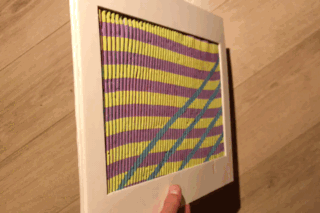
You see this in postcards or prints some times, when you look at it from one angle you have one image, but from another angle you have another image, with a "fading" transition between the two.I'm assuming this would have to have to be a shader effect based on camera angle?
Thanks!
-
RE: Modelling opera tentposted in Question & Answers
Hey Sassi, thank you! I missed this. Super clear explanation. I was thinking I could find the curve via the arc settings, but obviously it is not a perfect curve and your method makes perfect sense.
Thank you again!
-
RE: Modelling opera tentposted in Question & Answers
Thank you Sassi, this is incredible. And extremely useful! May I ask how you managed to get the exact shape of the truss curves? This is what I was getting stuck on...did you use the blueprint as a background to extrapolate from?
Again, thank you so much
-
Modelling opera tentposted in Question & Answers
Hello
I'm trying to model this opera tent for a project, but I'm getting stuck because it feels like the dimensions are not equal across the curves.
I'm trying to use arcs to generate the two facing truss structure that are composing the main "shell" (I don't need to create the covering, just the structure).
Is there a way to extrapolate the actual curve from these measurements?Here is the project I started
https://www.dropbox.com/scl/fi/wl78tb0g3szrab8h4q887/OperaTent.c4d?rlkey=ksa9tyl7llnll089bd6km8ln0&dl=0And here is my document with measurements and drawings.
https://www.dropbox.com/scl/fi/prrueqrb3lo3u5ogps7h9/1_ZSB_Opera-Tent_18X21-Single_Grundma-e.pdf?rlkey=xv341fquqdmcsutqmjp22teqg&dl=0Thanks for any advice!