Tapering an animated Sweep object
-
Wisp.c4d
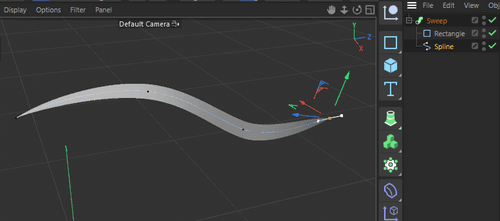
I've created this sweep object that I have tapered at the ends, but I don't know how to keep the ends tapered while it's traveling through the spline.Maybe a Sweep object isn't what I should be using, but what I'm trying to achieve is this tapered shape animating through this spline path. I'm using this to create a stylized looking wind.
Here's what I want to avoid:
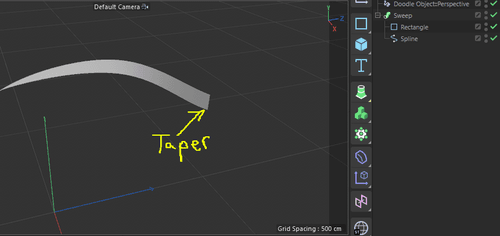
-
Hi miss-bear,
Thanks for the file!
Please have a look here:
CV4_2023_drs_23_ANtm_01.c4dIs this working for you? (In the Sweep, switch off Rail Scale)
I have modified your file, as a Rectangle with a side set to zero, will produce two polygons in the same space. That should be avoided.
CV4_2023_drs_23_ANtm_11.c4dCheers
-
Hi Dr. Sassi,
Thanks for the quick response. Your second file, ANtm_11.c4d, is essentially what I'm trying to create, except I'd also like the shape to animate off, remaining tapered as it does so. Here is an example of the profile I'd like to have throughout the animation: https://drive.google.com/file/d/19v6JB0bSSL4_HM2_NtCRMAlP1bMbprCM/view?usp=share_link -
@Dr-Sassi
I see that if I animate the Start of the Mospline, the "tail" animates off tapered, which is what I want. However, when the tail gets very close to fully animating off, it distorts the overall shape. Is there a way to keep the shape uniform? -
Thanks for the reply, miss-bear,
To have some space, I would always have the spline a little bit longer than needed. Just in case and to not arrive at 0% or 100% at all, as that is less stable. Also, with Spline Wrap, you can go border to border with the fixed Bounding Box, but allow for some room for various reasons. (Safety and option to change.)
Please have a look at the two examples
CV4_2023_drs_23_ANtm_21.c4d
CV4_2023_drs_23_ANtm_32.c4dYou want one overall movement, while three parts move differently. At least the middle part changes and move either the front or the end in an additional way.
Another option is based on the use of Joints, but that gets complex very quickly.Cheers
-
-
Hi Dr. Sassi,
Thanks so much, your project that uses a plane and Spline Wrap rather than a Sweep Nurb was exactly what I was trying to create. -
Excellent, thank you, miss-bear, for the reply!
There are often many ways to get somewhere; finding the one you like is the key.
My best wishes for your project.
Cheers