Ngons - Mograph effector
-
Hi,
I want to use the polyfx with an effector to scale and rotate my honeycomb geometry in a certain way.
Right now every Ngon gets divided several times by the effector.
Is it possible that only the whole Ngon is taken into consideration (red lines)?
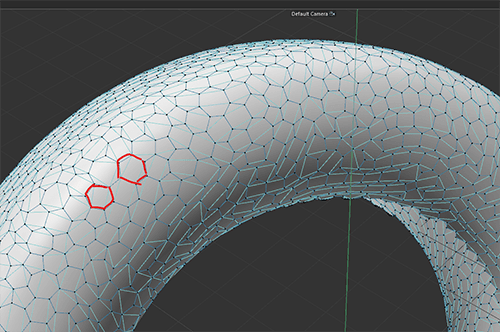
kind regards! -
Hi martinboue,
N-Gons will not survive when sent to any render engine, so this feature is unavailable.
I have no idea for a workaround.The Poly FX takes the polygon as a new "virtual object", and to get an axis of it, it takes the Normal (Z) as orientation, as far as I understand the manual.
N-Gons do not have a single normal., So, the idea would be now to request that the N-Gon be calculated as a polygon group based on a Normal average of all non-N-Gons, (This average direction could change during a deformation animation.)I would feel uncomfortable asking to put time into a feature request with only these few points mentioned. But I can see its use based on your image.
https://www.maxon.net/en/support-center
"Share Your Ideas",Sorry to have no better answer.
All the best
-
P.S.: Perhaps not using the PolyFX at all, and my workaround:
Would that work for you?
Main steps: Select N-Gon edge, then Disconnect. The Thicken Object is optional.
