Liquids for Liquid Acid
-
I started a new thread for my Liquid Acid 'project'.
I now focus on using Liquids to create the effect.
I started with the Noseman tutorial and changed to have 2 emitters and thus 2 textures.
Although the textures are not really mixing, I guess with the right textures it could be improved.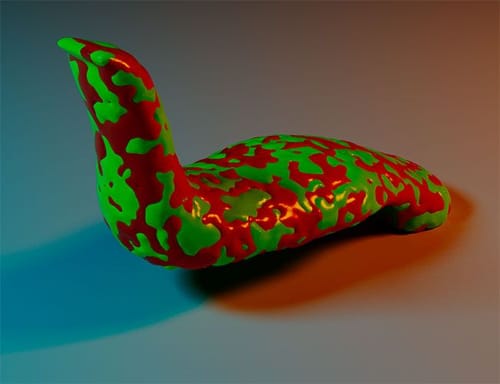
However I have now an issue that the render is stopped due to "Failed to allocate necessary GPU recyclable memory".
Here the scene file.
Gingerbread Man pim 03.c4d -
@Pim Here a second example with 2 emitters and with different settings.

But I am still not happy with the 'mixing', with the textures.
Also, the render error is also with this scene file. -
Thanks for the files, Pim,
Thanks for the files and for using a new thread!
Both have the same idea that the Materials should mix. That is not what happened, as the material has no information from the color that the particles inherit to the Surface.
The mixed color is stored in the Vertex Tag. If the materials are not using that information (Node Vertex Attribute), then they will have no idea about it.CV4_2025_drs_25_LImc_01.c4d
CV4_2025_drs_25_LImc_11.c4dThere are a few options, use the color of the Particles and with that, the Blend that is on the Surface, or use one Particle Group with black, and the other with white particles, and use that as Mask information. So they mix via Vertex map, and that is the mask between the two materials. (file …_21.c4d)
All the best
-
Oke, I will look at it closely, but I think we are getting there.
Note: restarting cinema 4d solved the render issue!
-
Regarding the error messages, I had asked a while ago if there is a list with error messages or any definition that I can share.
The answer was, if there is a problem, please check with tech support.Cheers
-
Your latest scene is just it!
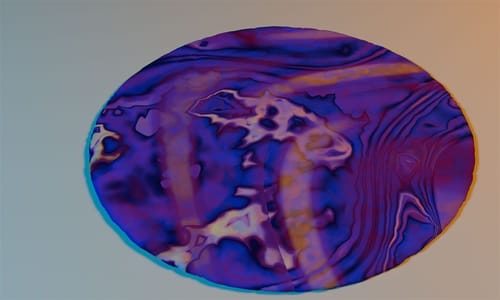
Now some more vivid colors and perhaps a 3rd emitter.
I also have to look into the Blend object. Never used that one before.
-
Thank you very much for your feedback, Pim.
Sorry about the errors limitting your production right now.
I hope there is a quick fix for youTech Support, just in case:
https://www.maxon.net/en/support-centerHave a great weekend
-
This post is deleted! -
Off topic.
Please, again, one theme per thread, it is work to split this, and even more for anyone reading through mixed threads, while perhaps searching close to a deadline for an answer.
Vertex
https://cineversity.forums.maxon.net/topic/1957/using-the-vertex-attribute
Blend (color0Object
https://cineversity.forums.maxon.net/topic/1956/blend-color-object -
Sorry, for me it was a follow up question on your scene where you used it.
-
Off Topic
No problem, hard to tell sometimes, Pim.
The readability is easier for anyone when follow-ups are in a new thread, as they might come back to the initial question. Sometimes it is one combined them, sometimes not. Separating makes it also easier to link to it.
It is not a pleasure to bother you with that. So: Sorry. But I know how often I have gotten feedback about the noisy threads in the first years of the 21+ years I've been supporting Cinema 4D fora.
Enjoy your weekend
-
No problem here either.
Thank for all the good work (21+ years!).Regards,
Pim -
Thank you, Pim.
I deeply love to do that! Supporting many projects and productions and answering questions of any kind. I am the one who has to say thank you, as it allowed me to grow and get involved in so many ideas and creative projects.
Your project so far has been colorful in many ways; it's fun to see that growing.
Enjoy!