Liquid acid with lights
-
Browsing on the internet I got the idea of doing the "liquid acid" with lights and found a simple example.
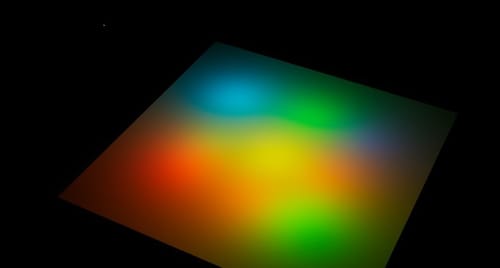
With this scene file:
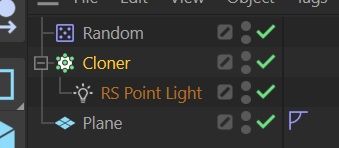
Now I want to add my own material to the light, for example with a noise as mask.
I tried a lot, but i could not manage, could you please help me.Pim
-
Hi Pim,
Going by the discussions so far, I hope this fits.
I just placed some spheres around the light source, as that is the most intuitive way, IMHO.
The Random.1 Effector is for the Rotation animation.
The Maxon Noise in the material is also animated.
Color is based on the other Random Effector
You need to render it and adjust it to your needs, e.g. the Maxon Noise settings.
All the best
-
@Dr-Sassi Real nice colors and again a very interesting approach, thanks.
The basic idea is, I guess, make each light into a projector.Some questions:
- you took this approach because you cannot put a material on a RS Spotlight?
Or make a object into a light source?
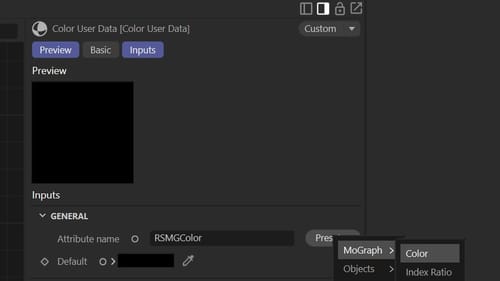
- you use the "Color User Data - MoGraph - Color" to give the spheres color and mask.
Is there a way to define your own Random Shader colors?
Regards,
Pim - you took this approach because you cannot put a material on a RS Spotlight?
-
Hi Pim,
Yes, to create a "Gobo" like projection is the simplest and most intuitive way I'm aware of.
The Maxon Noise requires fixed color values; any changing value will result in an error.
However, you could use a Ramp set to Circle, which has a Noise option.Example
CV4_2025_drs_25_RSac_11.c4d
Here one needs as many materials as Clones and randomize the input values I have placed to the materialI did not find any option to feed Random colors into it, like the Jitter Node can produce. Here is an example of turning a Mesh into a light source, or light source alone.
CV4_2025_drs_25_RSac_21.c4d
CV4_2025_drs_25_RSac_31.c4dMy best wishes for your project
-
@Dr-Sassi I like your first scene, but I am missing the animation.
Also I wonder why below material does not work.
I keep getting a white light.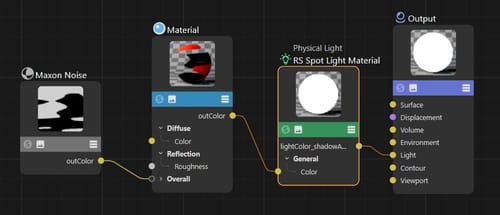
-
@Pim said in Liquid acid with lights:
@Dr-Sassi I like your first scene, but I am missing the animation.
Also I wonder why below material does not work.
I keep getting a white light.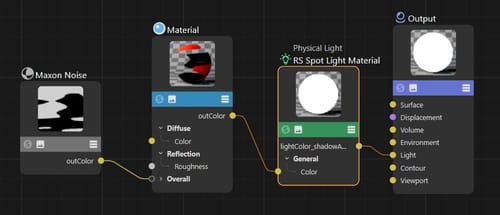
-
Hi Pim,
Noise will not work with spotlights (which I got from most of your posts is the target), hence my workaround with a Noise Ramp.
If you need a projector but can overlook the lack of a small starting source (the typical light cone), the Area light will be helpful. The Spread value is the key here; it needs to be very low, sharpest at zero.
Example
CV4_2025_drs_25_RSmn_01.c4d
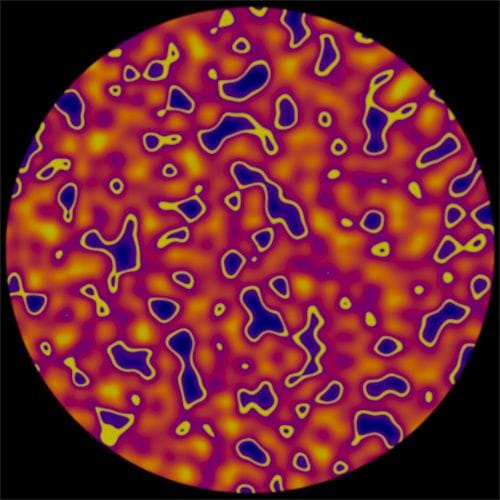
All the best
-
@Dr-Sassi Beautiful!

-
Thank you very much for your feedback, Pim.
Have a great weekend!