2026 Timeline Bug
-
Hi Dr. Sassi,
I'm wondering whether you can check on your M-Series Mac to see whether you can replicate an issue I've found with C4D 2026.
Specifically, in my timeline in F-Curve mode, when I select a keyframe handle, I'm NOT able to access any of the timeline tools. Quite the issue, to say the least.I've included a screen cap, where you can see how all of my icons are greyed-out, despite having the keyframe selected.
For what it's worth, I've included the basic project.This is happening on BOTH by M1 Ultra, and M4 Max MBP - each running C4D 2026 and OS 15.7.
Thank you!
P.S. Something seems to be wrong with the image host here. I keep trying to post a jpeg screen cap (only 1920x1080) and I keep being told that the "dimensions are too big".
-

I'm trying to load a 64k 960x540 jpeg. Something is wrong here...
-
Hi entry-newspaper,
Thanks for the file.
(Images: max 500 pixel high)
I can change the handles while the Menu is not grayed out. However, I'm on 15.5 with the M1 Max.
I had to update another M1 (which I use more for testing) to 15.7.1 to test your findings, hence the delay in my response.Works fine here on both. I apologize that I'm unable to confirm it.
Here are two screenshots; some icons appear in specific selections (not just the Keyframes).
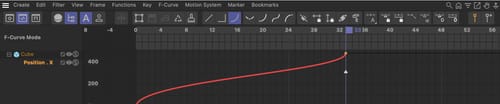
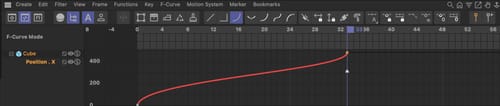
See the difference in the Left side selection and the Icons.Please check with Tech Support.
https://www.maxon.net/en/support-centerAll the best
-
Ah, 500-pixels, thanks. And thanks for trying this on your end.
Here's my screen grab:
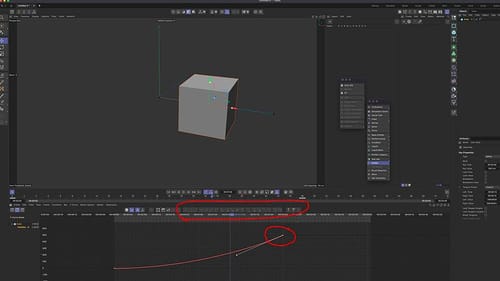
Just to make sure I'm describing this correctly, I can manipulate the keyframe / handle, it's all those other features (outlined in red) which don't become active, as they should. So, if I quickly highlight a keyframe, and want to zero the handle angle, I'm unable to do so.
-
Thanks for that, entry-newspaper.
Try this:
1
Where it says 'Custom (Attribute Manager)', select 'Custom', pull the menu, and then go back to 'Custom' or try something else for a moment.
2
Next: Copy the Cube and paste it into a new file. Any luck then?
3
There is also a square on the upper right of the timeline, with the arrow pointing to the upper right. When you click it, another timeline shows up.Have you had any luck with any of these?
I try to gain data here.
Cheers
-
Okay:
- Doesn't change anything.
- Also doesn't change, regardless of the project.
- This does work. More, below:
So, if I create a new keyframe (regardless of the property) it greys out those tools. But the moment I move the keyframe bezier handle, it immediately brings those tools to life. Or, like you suggested, by clicking on the "undock a copy" of the timeline.
But clearly, something is wrong. This exact same thing happens on both my M1 Ultra and M4 Max.
Is it possible that I did something weird when I customized my pallets? But even then, I set each machine up, independent of the other. In other words, I didn't copy and reuse the custom layout prefs. -
Thanks for the feedback, entry-newspaper.
If you think it is something you did and you would like to test this, delete the preferences.
I have the feeling it needs to be checked by Tech-Support.
Sorry for having no quick answer here.
-
Being that it's the same issue, on two totally different machines, I figure it's more of a bug. But can I send you my custom layout file? Would that help to see if I did something weird, when I was laying out my preferred layout?
Independent of that, do I need to open a ticket with Maxon Support? -
Hi entry newspaper,
I can check the layout (Dropbox, Wetransfer, Google, apple or Adobe cloud only, for security reasons. Thank you), but is that problem also showing with the default standard layout? Anyway, I think it is time to check with tech support.
https://www.maxon.net/en/support-centerYes, you need to open a ticket.
My best wishes
-
P.S.: As those things don't let me alone
 I checked again all (im-) possible options.
I checked again all (im-) possible options.
As usual, I need to try it.Here is a little 10-second clip, where I can reproduce it and showcase a click later on how to solve it (fingers crossed that works for you.
https://projectfiles.maxon.net/Cineversity_Forum_Support/2025_CLIPS_DRS/20251021_Timeline_Activated.mp4In short, rectangle selection does something, but does not fully activate it. When I click on it, all is there. Could that be the difference, why you see it, and I don't?
Fingers crossed that makes it work for you.
-
Interesting, thanks so much for continuing to investigate. It seems that there a number of ways to "wake up" those controls, but obviously, something is wrong; it's never behaved like that prior to 2026.
I'll open a ticket with Maxon, to let them do their thing. -
Thank you very much for checking with tech support, entry-newspaper.
https://www.maxon.net/en/support-center
I'm curious what their idea is about this.All the best
-
I'll keep you posted, once they respond and have a chance to look into the issue.
Thanks, again, for your time. -
Thank you, entry-newspaper.
Cheers