How to animate a pre-designed pattern using mograph effectors?
-
I'm working with a massive, pre-designed vector pattern. I want to use effectors for the animation and I'd like to keep the pattern in its original layout.
I used a cloner object set to "Object" mode to get individual movement on the clones with a plain effector, but it redistributes the clones, breaking the design. Everything else I've tried sees the pattern as a single clone.
What step am I missing here?
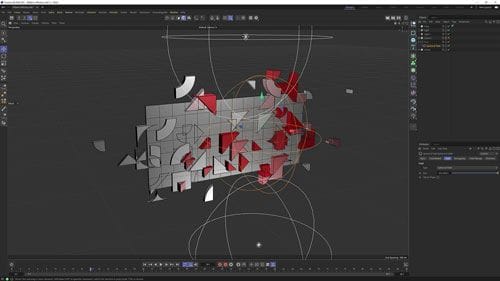
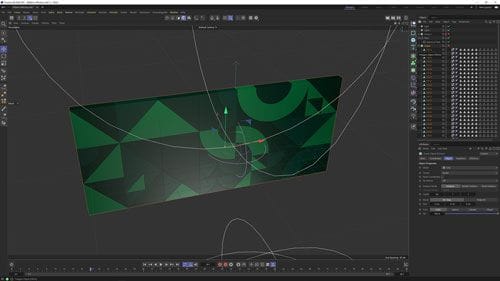

-
Hi ASeifried,
Typically I need a project file; images don't tell me much.
Images often give me more questions than anything else.So, this might work or not, as I miss data.
Place all of your objects under the Fracture Object.
This should not change anything in your setup.
Now explore the options with Efectors and Fields, etc.All the best
-
Hi Dr. Sassi!
Thanks for the quick response. Throwing the shapes in the Fracture object worked out well! The only other element I need to figure out is how to retain the original colors of the shapes. I'll go ahead a post a project file so that you can see what I'm talking about.
Project File -
I will leave this upload link for a few hours.
https://www.dropbox.com/request/TGs1TrmWNdLYQqGSju1S
Typically a small file (zipped) can be uploaded here in the forum.Sorry, I do not know the URL you use, and I strictly use only here Adobe, Google, Apple, Wetransfer, and of course, Dropbox as cloud services. Shortened URLs, also not to my taste.
I share so many files that I can't take risks. Yes, I'm sure you are confident with this service, but I don't know.Cheers
-
Hi ASeifried.
Here is an example I hope it matches your idea:
https://www.dropbox.com/s/4nmkuub4hgwuorm/CV4_2023_drs_23_MGrp_01.c4d.zip?dl=0The Material solution is pretty simple; each object has a material applied. I'm unaware of what render engine you use, but it works in all Native Cinema 4D versions.
Please note that I have placed a non-connected point to the triangle shapes to move the virtual axis. That helps to have the axis not on top of each other. Otherwise, the two triangles that create a cube have the same axis position.
Please let me know how that works for you.
My best wishes for your project
-
@Dr-Sassi Thanks again! This worked well!
-
Thanks a lot, ASeifried, for the feedback. Very much appreciated.
My best wishes for your project.