Align to spline
-
Hello Dr Sassi,
I hope you are doing well, you may remember me from the old forum

Can you please help me to align an icosahedron to a helix so that when the position is animated, the icosahedron passes through its vertex along the helix.
I have played with the Align to Spline and the tangential setting, but this does not match what I want. It must involve setting the orientation first before aligning to the spline.
An eyeballed example image is attached. Any help is appreciated.
Thanks,
David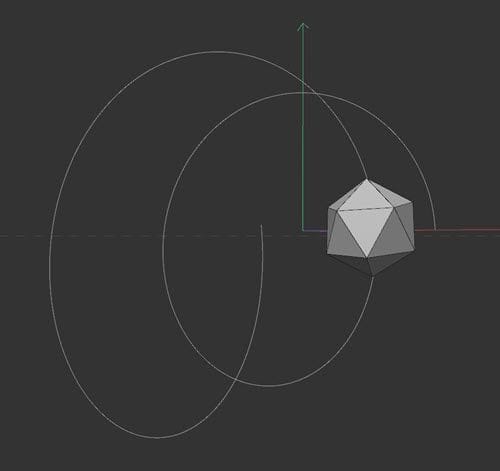
-
Hi David,
Of course, I remember tons of great questions about modeling. Nice to see you here! I hope you are doing fine as well.
Please have a look here, and then tell me what else is perhaps needed. As this is the simplest way I can think of, so I start with it.
All the best
-
Hello, yes that's it, thanks for your help.
Just one further question. I want to spin (bank) the icosahedron as it travels along the spline. Would you create a guide and snap the guide to the top and bottom vertex. Then, after enabling Axis Modification, how can you align the axis to the guide so that the banking sits at 90 degress to the direction of travel? (I hope makes sense)....
Kind regards, David
-
Hi David,
To "snap" one point and not the others would perhaps only move that point and not anything else.
First, the Spline needs a lot of interpolation points, so the progress is very even.
This allows, in return, to set two Nulls on that Spline with a relatively fixed distance: more interpolation points, more precision.
The Axis of the Object sits on one point and has a Target with the exact distance to the other point. This Target needs a far-away Up Vector.
In the file below, one Null in the rig is used and only used for the R.B. rotation for nothing else.
Spline might bend differently, and even the Helix can be set up with different "directions", so the complexity is given.
I used a Guide to line up the two points, then changed the Object's axis accordingly.
You can also use the "Axis Extension" method:
https://help.maxon.net/c4d/2023/en-us/Default.htm#html/TOOLROTATE.htmlThe Torus is more for demo purposes, it can be deleted
My question would be, is the Spline needed, as a Null in the middle with R.H. and P.Y can be animated easily and get the same result as a Helix?
Cheers
-
Thank you Dr. Sassi, I will study the file. I noticed in the first file you prepared, you parented the platonic to a Null, and assigned the Align to Spline to the Null. But how did you arrive at the subsequent R.H/R.P/R.B values of the platonic which completed the orientation?
-
You're welcome, David.
The Object axis needs to sit on one of the points that should be aligned with the Spline. This axis works best when it points to the other point that is supposed to align with the Spline.
If the Spline was prepared well enough, as mentioned above, and the distance to the Target is clear and stable, the object's orientation will be provided by the Target Tag.
If that is not established, the R.B rotation will not work, which would indicate that the Rig is not set up correctly.
All the best
-
Thanks for your time explaining once again.
Some nostalgia - I remember one of my first posts in the old forum was asking how to stellate a platonic to create a star shape. You recorded insetting each polygon until the points were just touching and then optimised to weld together all the points. But now, the simple but brilliant "poke polygons" takes care of this in a click...
-
Yes, I certainly remember, David

As our skills grow, the need to check for updates stays the same. In around two weeks, I reach seventeen years of answering in Cineversity and 19 years to Cinema 4D users. Yet, I refuse to answer questions from memory.
It just doesn't work that way; as everything changes, we must have an eye on new options. With that, each question is a request to combine anything old and new to stay in the present time.Some answers from just a few years ago might work, but there is always a chance that something is easier or at least faster now. I'm certainly happy to explore each question newly, as the only trap we can have as creatives is to fall into a routine. New updates will prevent that. So I welcome any change. From gamma over log to linear-light to ACES, it is improving fast
Thanks for bringing that up.
Cheers