@Dr-Sassi Beautiful!

@Pim said in Liquid acid with lights:
@Dr-Sassi I like your first scene, but I am missing the animation.
Also I wonder why below material does not work.
I keep getting a white light.
@Dr-Sassi I like your first scene, but I am missing the animation.
Also I wonder why below material does not work.
I keep getting a white light.
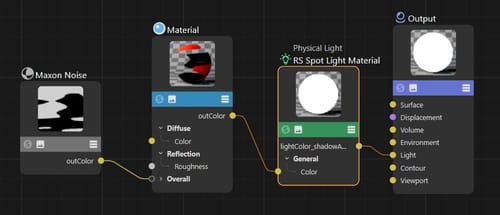
@Dr-Sassi Real nice colors and again a very interesting approach, thanks.
The basic idea is, I guess, make each light into a projector.
Some questions:
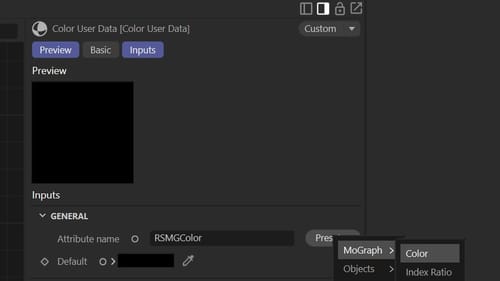
Regards,
Pim
Browsing on the internet I got the idea of doing the "liquid acid" with lights and found a simple example.
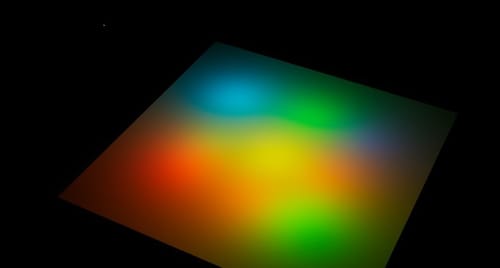
With this scene file:
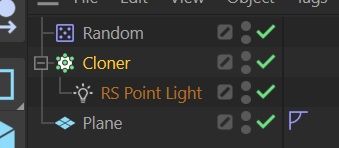
Now I want to add my own material to the light, for example with a noise as mask.
I tried a lot, but i could not manage, could you please help me.
Pim
@Dr-Sassi Oke, I can create nice pictures / animations with multiple layers / planes and using noise as masks.
Here some examples.
This thread can be closed now.
Now I wil start focusing on Liquids.
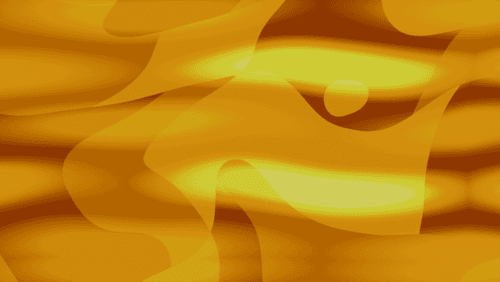
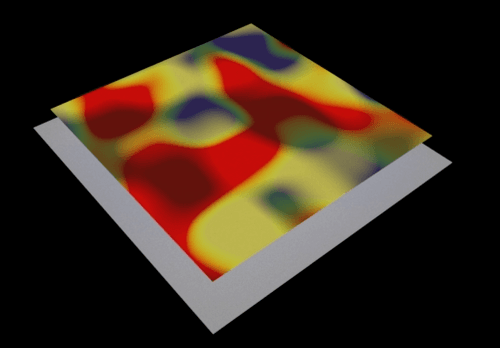
No problem here either.
Thank for all the good work (21+ years!).
Regards,
Pim
Sorry, for me it was a follow up question on your scene where you used it.
Restarting ciname 4d and no other app's solves the issue.
I cannot find any info on the Blend (color) Object.
Could you please explain.
Also I do not fully understand the materials using the Vertex attribute.
Regards,
Pim
Restarting ciname 4d and no other app's solves the issue.
I cannot find any info on the Blend (color) Object.
Could you please explain.
Also I do not fully understand the materials using the Vertex attribute.
Regards,
Pim
@Dr-Sassi I am going back to the basics.
Two planes on top of each other (y=0 and y=-1) and both a animated noise and the top one an additional noise for the opacity.
Some questions:
Output:
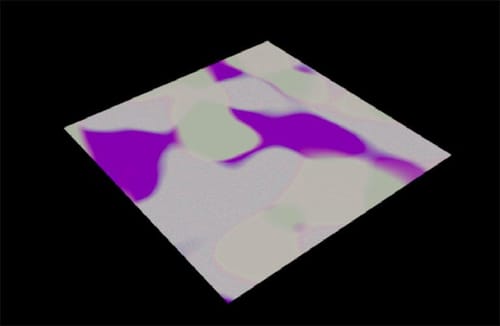
Top material:
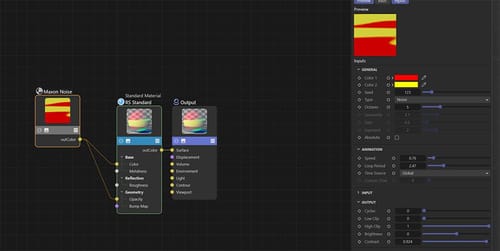
Scene file:
simpel v02.c4d
Off topic. Your post is here:
https://cineversity.forums.maxon.net/topic/1955/redshift-opacity-and-colors
Please new themes in a new thread. Thanks.
Your latest scene is just it!
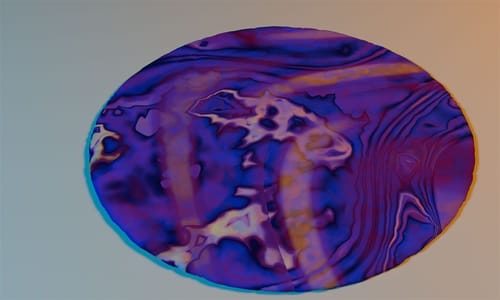
Now some more vivid colors and perhaps a 3rd emitter.
I also have to look into the Blend object. Never used that one before.
Oke, I will look at it closely, but I think we are getting there.
Note: restarting cinema 4d solved the render issue!
@Pim Here a second example with 2 emitters and with different settings.

But I am still not happy with the 'mixing', with the textures.
Also, the render error is also with this scene file.
I started a new thread for my Liquid Acid 'project'.
I now focus on using Liquids to create the effect.
I started with the Noseman tutorial and changed to have 2 emitters and thus 2 textures.
Although the textures are not really mixing, I guess with the right textures it could be improved.
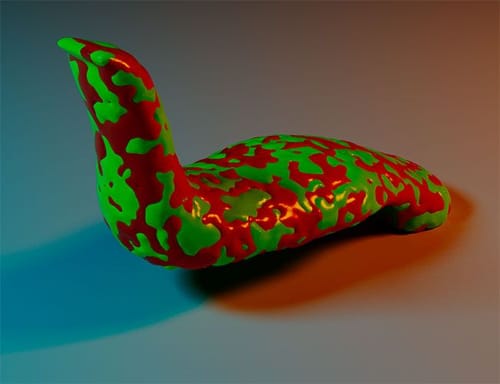
However I have now an issue that the render is stopped due to "Failed to allocate necessary GPU recyclable memory".
Here the scene file.
Gingerbread Man pim 03.c4d
Beautiful effects!
I will try to combine them using Maxon Noise as Mask.
I will post the results.
Regards,
Pim
I want to create those 'old fashion lighth shows' for a music video, initially.
And perhaps later on for the live shows.
I am not sure with what you by 'a new theme'., my main theme is how to 'mix' textures?
Liquids looks great, but I did not find yet, how to mix texture using Liquids.
I know Houdine is capable of doing this, so I guess Liquids will be able to do the same.
Could you make me an example?
I will explore Liquids and your other options (noise as mask, feather or displacement and Vertex values) in more detail.
Thank you,
Pim