Hi, thanks again for your help. I am still recovering but it was delivered
https://youtu.be/t0jx3hJgOQQ
Hi, thanks again for your help. I am still recovering but it was delivered
https://youtu.be/t0jx3hJgOQQ
tech support for the win...and just like that IT WORKS, changed the expression priority of the parent constraint from 0 to 10
and the eyes stay where they belong
VOODOO
yeah, your movie looks great! wish i could do that ; )
hi, was too much in a crunch for deadline, will have a look, thanks
i am going to open a ticket with tech support. if you'd like to have a look at my file that's bugging out the eyes, here is a reduced version with no textures. see frame 111.
https://we.tl/t-8yaJRKvptm
what i want to do? i'm just moving the head, I want the eyes to follow. somehow the eyes are a frame behind here and there. I was using XRefs to the model but it doesn't seem to like that. Where i just merged a copy of the model into the file (no reference) it seems to mostly work, but not 100%.
my joints are aim-constrained to their targets, which are un-constrained children of a main eye controller, which is an unconstrained child of a null called Eye Rig, which is then constrained to HeadCon+. It seems like the joints should be more directly constrained to the Head but i can't figure out what that requires.
it might have been some XRef connection, I finalized the rigging on the character and brought it directly into a scene, seems to be working fine. MOVING ON...
maybe the XRef is breaking, I guess i will just try to go with the rig as is, and import it directly, not XRef...argggh. already did some animation
i opened the EyeRig.c4d file, and it seems to respond to animation ok.
my animation is taking place in a file with an XRef. I made that editable, then made the Character Object editable. Still the eyes are lagging. The joints are aim constrainted to the L/R targets, which are parented to a main target, which is a child of an overall null called EyeRig, which is parent constrained to Head Controller, or Head Joint, neither of which works. should the joints be more directly constrained to the Head Joint somehow? I just tried adding a second constraint tag to them, parenting to head joint...still lagging. sorry, i don't get it.
ok, thank you. I am still tweaking the weighting, so will hold off making editable. my Eyes are still lagging, what is the proper way to constrain them? that can be my single topic ; )
and now I have lost the items that have all the Finger Curl controls...was I imagining it?
if i make the Character object editable, will i still be able to edit weights? I don't need to make my XRef object editable at any point, do i?
thank you. I moved the eyebrows after the head, that helped, but i am still getting lag in the eyes. if I advance a frame in the viewport, the eyes are behind at first, but when i click the mouse they pop into place. when i render they are behind. I tossed the controllers and constrained the eyes directly to the joints, which are constrained to the Null, which is constrained to the Head Controller, is that correct?
also how do I make the Attribute Manager show when i select items in the HUD? I have to right click everytime to get it. thank you
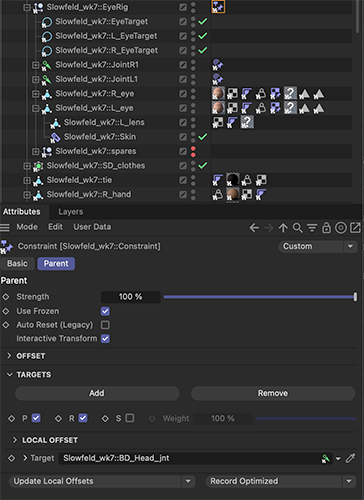
also the eyebrows seem to be lagging when the head moves, they catch up a few frames after it stops. I initialized the Surface Deformer in rest pose...

hello,
Where do I constrain the eye rig? when I animate the character, the eyes are lagging behind on some frames.
https://we.tl/t-nfRZrPctG9
in this file it's constrained to Head Controller; I was since able to get the joints to display in the Object Manager and tried constraining to the HeadJoint, but it still does the same thing. Or rather, when I animate an XRef (reloaded), it does this; supplied file is not animated.
the other question is when i select controllers in the HUD, I have to right click and choose Show Attribute in order to see the values in the Attribute Manager, how do I make that behave? too much right clicking.
thank you!
thank you, when i survive this job I will explore these resources ; )