Hair Creation on growing Vertexmap is somehow off
-
Hey there
I have a Taurus with a growing vertex map. Works just fine.No I want to create hair on the vertex map. It works somehow, but it's off. Means, it has hair where the Vertex Map is still red. Any Idea what could be the issue.

I tried to bake the Hair, but C4d crashed at 185MB
Thank you
erwin -
Hi erwin,
There is no way to "plant" new roots based on a growing Vertex map, the Guides must be there already.
If I remember correctly, Hair and Redshift don't offer that directly.
You need to bake the Vertex map into the Grayscale Growth map.I can say more if you share your Project file; no cache is needed. Just the Object and where to start. THis will be under one 1MB and can be attached here as c4d file.
Cheers
-
Hello Dr. Sassi, many thanks for your feedback. For once it's not lack of how to

The file is too big, although there is not much in. Please find it here https://drive.google.com/file/d/1nUXhIIpZ5fkWpP9N1tUElypfhVd63Y5S/view?usp=sharing
Perhaps is my approach not the right one. I was inspired by Elly cookie tutorial, but wanted to do it differently. Therefore the hairs. How would you grow hairs in a growing way? Is it possible at all?
Thanks you again
cu erwin -
Hi erwin,
Here is your file back.
I typically use the Standard render to "Bake Material". Sometimes it helps to Bake the object as Alembic first.
https://help.maxon.net/c4d/en-us/#html/TBAKETEXTURE.htmlThis black and White Map can then be used in Hair for Length, Density, etc.
Example
https://projectfiles.maxon.net/Cineversity_Forum_Support/2025_PROJECTS_DRS/20250211_CV4_2025_drs_25_HAgr_01.zipI have used a PNG file to keep things small, not as a format suggestion.
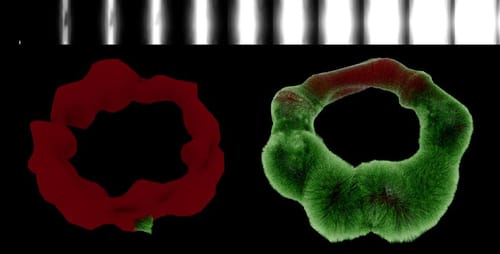
It needs to be rendered to be seen.
All the best
-
@Dr-Sassi I understand the Idea of having the BW Image driving the size of the hair, but not sure how you did it.
I see that there is one png per frame, which is than driving the length of the Hair Material.But how did you create those PNG? Is that why you pointed me to baking the Material?
Don't see how the baking of the Red color in your example would help?!I tested before I created the ticket to have the Taurus backed as alembic, but this didn't help as it's the same issue
Could I use the Vertex Map to drive the Length?
Thank you and have a great day
erwin -
Hi erwin,
The Vertex Map will not work while in Redshift 3D for Hair purposes. This is why I baked the information out. Here is a file that contains only the parts to bake it out. Please note that this is in Standard Render Mode.
Baking a material: there is a field that needs to be used to define the path where you like to have it stored (Bake Material Tag)
CV4_2025_drs_25_STvb_01.c4dHere is an alternative: to drive growth with an animated Gradient (Standard-Render Material), which Redshift now uses for hair creation.
https://projectfiles.maxon.net/Cineversity_Forum_Support/2025_PROJECTS_DRS/20250213_CV4_2025_drs_25_STvb_11.c4d.zipPlease let me know if that answers the questions above.
Enjoy, and have a great day as well.
-
Hi Dr Sassi, yes now I got the trick. I'll try right away.
the 2nd link with animated gradient does not work

Thank you
erwin -
Hi erwin,
My fault, so sorry. I have replaced it with a link that works.
https://projectfiles.maxon.net/Cineversity_Forum_Support/2025_PROJECTS_DRS/20250213_CV4_2025_drs_25_STvb_11.c4d.zipMy best wishes
-
@Dr-Sassi
 better , thank you.
better , thank you.btw, any hint why the Bake create only 10 png, although i defined from 0 to 300!!

-
Yes, erwin, I have.
A Frame rate of 1 will create in a project set to 30 fps only 10 frames - if the project length is 300 frame.
Here is the setting you might want.
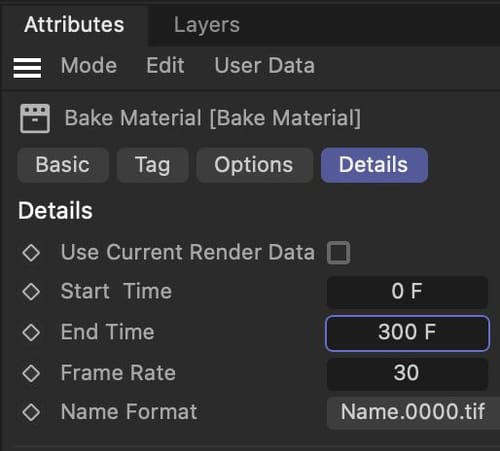
Cheers
-
@Dr-Sassi Your my man, thank you . Have a great day.. I'll let you know in case I post something at the end.
-
Thank you very much, erwin, yes, please post.
Enjoy you project.
-
Hey @Dr-Sassi I'm struggling since hours to make it work till I finally looked at the cached Images. They are just wrong, no way near the Material.
Would you mind have a look. No clue what I'm doing wrong Folder with the scene and the first 60 frames PNG... as you can see just not the same as the Luminance channel on the Material:
Thank you
https://drive.google.com/drive/folders/1W7Uh62CQTAIB-UkMr6_K4pYEpWL6uJO3?usp=share_link -
Hi erwin,
Thank you for the file, and using a trusted cloudservice.
Did you try to render/bake the Torus while having the Generators as Parents? That might not work.
https://projectfiles.maxon.net/Cineversity_Forum_Support/2025_PROJECTS_DRS/20250216_Torus_PNG_Sequence.zip
Here is the sequence. Please let me know when you get this file so I can delete it from the server.
Cheers
-
@Dr-Sassi
That did the trick. Promoted the Taurus and did bake it.At the end all for nothing. There is no way to have this work. My M1UltraMac is not able to handle that simulation. C4D says FPS 0.0, actually it's 30s/frame
Shall I bake the Hair to Alembic... will take 1h30. or is there another way ?
sorry to bother you with this
erwin -
Hi erwin,
Start with less hair and segments.
I have one of the smaller M1 here, so I can't tell, nor do I have the time to wait for that kind of exploring with high values.(Sorry)
All the best
-
@Dr-Sassi oh, no you don't need to explore anything. I was just wondering if I do something wrong. thank you for the hint
-
Thank you, erwin, (I write it as you do, with an e instead of an E).
When I activated the Hair the first time, everything stopped. (M1 Max)
So I dialed it down. Switch the Dynamics (Hair) off for initial tests.Caching will store only the Guides, not the Hair. Hair, in this case, is the interpolation among all the Guides. So, Caching helps, but not that much.
If you can live without Dynamic and Redshift for this, you can use Fur, which was created for that effect, to cover large furry areas.
All the best
P.S.: You never bother, if that was even meant in a serious way. Please feel always free to ask.
-
Guten Tag Dr Sassi
Yes it was meant the serious way.. thank you
I did not find you on Instagram. Not sure you have an account at all. But I hope you can watch my reel. https://www.instagram.com/p/DGd_wqetHzu/
Have a great day
erwin -
Hi erwin,
Thank you so much for sharing your great results and giving even credit.
Your result looks great; I'm glad you pushed it that far.
Yes, I'm no longer on Instagram. Sorry. My images are not for AI training, and to show up as fragments later in work I might not support.
Enjoy!