Smoothing Geometry
-
Hello,
Someone has sent me a model that came from a CAD file. Unfortunately the geometry isn't smooth enough. In the piece of it I've posted, this part should be a smooth arc but you can see its clearly stepped. Is there a way I can smooth this out so it is nicely rounded without having to remodel it? Many thanks.
Kind Regards.
DavidCADfile.c4d -
The model, or at least that part, was obviously exported with very coarse tessellation. You could always re-mesh (not remodel) something simple like that. But that's not realistic, if your complete model is very complex. Nor will re-meshing necessarily remove those "steps" in the geometry; mostly, that will just soften the vertices between those faces.
Do you have a communication channel, with the person who generated the original CAD file, or whomever exported that .OBJ file? Because your best bet, by a mile, would be to either ask for a STEP file, and take care of the .OBJ creation, yourself. Or, at the very least, ask for another export, with finer mesh settings.Good luck!
-
Hi entry-newspaper,
The first step is (if possible) to get back to the file's creator. If it is based on an ACIS engine or similar, then it needs only different parameters, and I'm sure the creator likes to see the result in the best way.
Other than that, check which formats they can deliver and adjust the quality on your own. The typical format is IGES
https://help.maxon.net/c4d/2025/en-us/Default.htm#html/FIGESIMPORT.html
See TesselationOther CAD files are often based on other requirements, like material volume (CAAD), and do not have a mathematical base. Often, remodeling is the key to getting something workable. (Remesh or Volume comes to mind). What to do in those cases is a longer story.
Given the worst case, you got the file and no way to get in touch with the producer. Here, I would just cut the profile you shared, select the new edges, then Edge To Spline, and orient that profile accordingly to use it in a Sweep.
The Arc can be done with a Spline Primitive. Here is my quick example.
CV4_2025_drs_25_MOcf_01.c4d
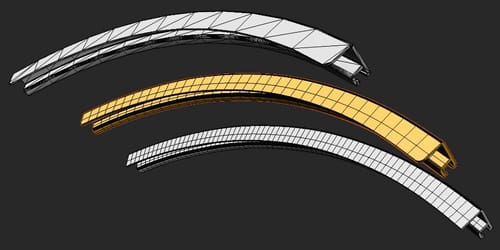
You can adjust the quality quickly with the Arc Spline and the Point interpolation.Then, use the Current State To Object function.
Only two "bevels" were needed and can be added via selection and bevel Deformer.
All the best
-
This post is deleted! -
@entry-newspaper Hi, thanks yes I eventually managed to get in touch with the creator who sent me a better version, thanks.
Kind Regards
David -
@Dr-Sassi Thanks ever so much Dr Sassi,
Unfortunately there's much more to the full model (I just cut this one piece out to make it easier to show) otherwise I would have just modelled it. Fortunately I was eventually able to contact the creator and get a better version, phew! Thanks for the link about importing, I will give this a good read as I often get models and CAD files sent to me so this is an area I need to look into more

Kind Regards
David -
Sounds good, David.
I'm glad you can get a better quality from the source. It often does not even require more work for the initial creator.
I hope you have a great time with your project.
Cheers