Liquid Particle Flow
-
Hi all,
Was wondering what would be the best way to recreate the image. A smooth liquid like flow that morphs into particles/glitter. Does anyone know of a tutorial/course or advice on what the best technique would be to tackle this?
Looks like one sim where the liquid changes as it flows or could be 2 sims?

Thanks and any help appreciated.
Vi
-
Hi Vi,
Sorry for the late reply; we had a Global Maxon Summit, all week long, I'm just out of the jet lag.
You did not specify if that is a still or an animation.
The example below is a collection of techniques, to shape particles and objects.
I did not try to match the image; I would need more information from you. Perhaps a storyboard?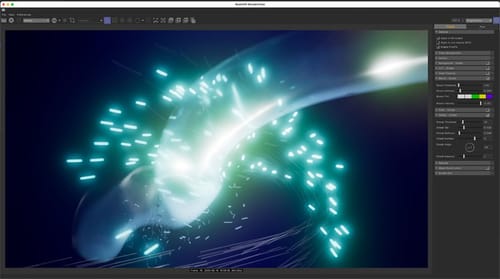
CV4_2025_drs_25_PAmx_01.c4d
CV4_2025_drs_25_PAmx_02.c4dAll the best
-
No problem Dr Sassi, thanks for getting back to us and sending the scenes
Primarily it would be a still with a view to animating later down the line a bit like the attached. A shooting liquid like flow that has particles flowing out.
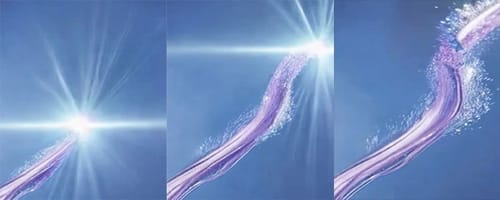
-
Hi Vi,
Thank you for the additional information.
Please have a look at this file:
CV4_2025_drs_25_PAmx_21.c4d
This is the basic setup, to shape the fluid and have it (more or less) art-directable. Here, the Rail Spline is an important part of shaping the initial results.In the file below, the Volume setup produces the fluid shape. It defines the part on the surface where new particles emerge.
CV4_2025_drs_25_PAmx_22.c4dAn alternative would be to take the initial fluid build and have the particles for the next step taken from it. This would reduce the fluid "body".
CV4_2025_drs_25_PAmx_23.c4dI hope the three little examples help to shape your idea. Remember that a second fluid stream (like the first) can be built differently and used to subtract from the first one (inside the Volume setup) to create a more complex fluid body.
All the best
-
Thank you Dr Sassi. Most helpful, i'll take a good look at the files and see how I get on. Thanks again V
-
You're very welcome, Vi!
Please let me know if you need something else. The more I know, the easier it is to find what you need.
Enjoy