Hi @Dr-Sassi The problem is that the long bracelet object turns around when the pole is moved (see video attached)
https://we.tl/t-GrgnRh6ibJ
Hi @Dr-Sassi The problem is that the long bracelet object turns around when the pole is moved (see video attached)
https://we.tl/t-GrgnRh6ibJ
Hi @Dr-Sassi, thank you for your quick reply! I'm sorry but I don't quite understand, in the file you gave me the bend is correct (shorter bracelet) but on the other (long bracelet) it moves in the wrong direction and with the pole it turns the object upside down
Hi @Dr-Sassi, thanks for your reply. The problem is that the bracelet turns 180° when I add the pole. The movement of the IK is correct but the object is just turned upside down.
https://we.tl/t-ecuVwF1ApZ
Hello,
How do you make an IK chain bend in the opposite direction? I tried using a Pole Vector, but it messes with the object's rotation on other axes. Thank you very much
https://we.tl/t-xQC298uxJr
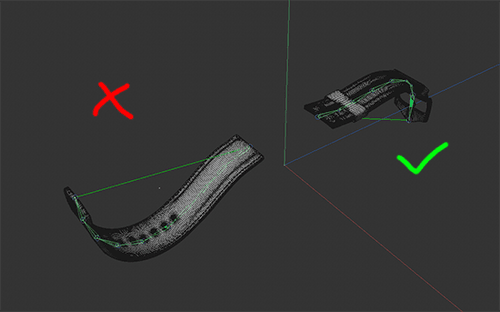
@Dr-Sassi thank you, everything is working now
Sorry for changing the topic, i understand and i won't do it next time
Have a nice day
Now it works with alembic, i just copied and pasted the elements into another c4d file 
But I have another question now, I've tried another method for meshes and something in the remesh doesn't work, it doesn't remesh 2 sun rays, do you know why?
https://we.tl/t-XVwLSVFE3n
Hi cyrilrueg,
When you export, do you use the "save as" or the options that you get with the Cogwheel (it is in your image)
-> "save as"
Test this, set the Voxel size to 1cm, and use the Cogwheel when you call up Export> Alembic. Set the Animation time. It will not look lovely, but I just want to see if that works.
-> it doesn't work, the .abc is still "invisible" with a size of 1 KB
In the previous forum, there was a discussion about the same logo/Icon. Was that from you? It was years ago.
-> No it wasn't me as this project is 1 year old
Hi @Dr-Sassi
Thank you for your answer and the tipps with the Adaptive VM and Remesh.
I still have the same issue. When i bake to alembic, i have only the Remesh selected, is that correct? Maybe i do it wrong
And how can i monitor my memory usage?
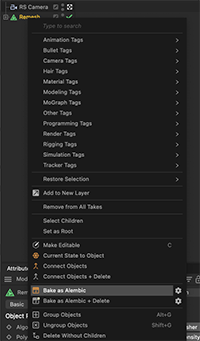
Hello, i try to bake this animated Volume Mesher animation to alembic but cannot succeed, the .abc file is 1 KB and nothing is there to see if i hide the Volume Mesher. Can you please help me? Thank you
https://we.tl/t-7ZL05hc3z6
@Dr-Sassi Hello, I'm sorry for the late reply, I was on holiday. Thanks for the solution. Is it normal by me to still have the jiggeling on your file?
Thank you
Cyril
Hi Dr. Sassi,
Thank you for you answer. It helps me yes. Is there a simple way to animate the gradient, with offset for exemple?
Hello, how can I make the outline appear from left to right, for example with a ramp that is connected to opacity? Thank you
Hi! My question would be how can I change the color of the Tracer so that it takes the data from the Color Mapper here? Thank you very much
https://we.tl/t-69YbnMQS6p
Hi @Dr-Sassi , I've had a recurring problem for a few days with Redshift: "The plugin libredshift-core.dylib has crashed", my computer crashes and I get this error message. Do you know what the problem is? My computer is very good and recent.
Here are the specifications of my computer:
Chip: Apple M3 Max
Memory: 64 GB
Mac OS 14.4.1

I bought a hair model from 3dscanstore, and the problem is that the hair and face meshes I had don't match. There's a tutorial from them (https://www.youtube.com/watch?v=RdY9VluR9s0) to fit the hair to the face here, but it's with a paid program that I don't have. Is there any way to do something similar with Cinema?
Hello, when I want to bake my animation in Alembic, it disappears, you can look on this file:
@Dr-Sassi Thanks a lot, I've been able to add a delay directly in the Field, the problem is solved 
Hello everyone, basically I would like to use a delay for this animation, I used a Plain Effector with the "Modify Clone" option at 100% but if I add a Delay Effector it has no effect:
https://imgur.com/SEw0JzA
Thank you so much for your help