Hi Dr Sassi,
Thanks again, I used your suggestion for stopping them where I liked where they fell and froze them and got my project done 
Howvere I noticed something strange on one occasion (I did the same thing with a few different scenes) On one of them, I cached it and stopped on a frame where I liked it, but I forgot to do current state to object. When I rendered out the current frame, it was a different one to the frame I stopped at in the timeline. Why would that be? It's not a problem since I got my project done but I'm curious, so I understand whats happening. 
Kind Regards
Dave
 Are you supposed to set the hierarchy level according to how many objects you have that you want to act as one? Initially my object broke up. It's made of three objects so I set that level to three and it worked.
Are you supposed to set the hierarchy level according to how many objects you have that you want to act as one? Initially my object broke up. It's made of three objects so I set that level to three and it worked.
 That's why it looked different on my model, I'm such an idiot
That's why it looked different on my model, I'm such an idiot 


 . I convert them to OBJ and then bring them into C4D. Do you have any tips or advice for getting better exports? Is there a better way? Many thanks.
. I convert them to OBJ and then bring them into C4D. Do you have any tips or advice for getting better exports? Is there a better way? Many thanks.
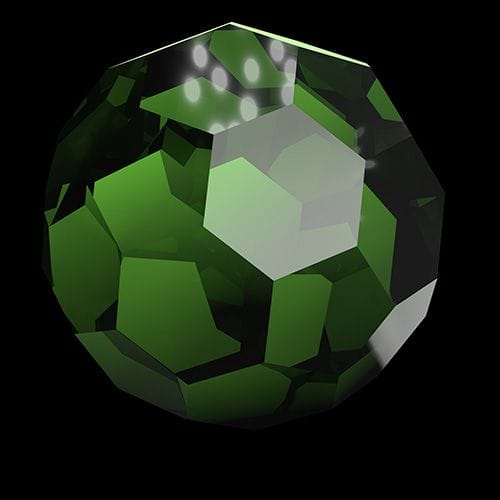
 Thanks Dr Sassi
Thanks Dr Sassi