Making emitted particles/objects an editable mesh
-
I have a particle system that emits legos that land on a table. Once the emitter has stopped emitting I like the look of the legos that are resting scattered on the table at frame 200. I want to make those legos editable meshes in their current state resting on the table. I've tried caching the particle system and baking the animation but I haven't been able to get the legos to just be a mesh/meshes that no longer need the emitter. I've also tried baking all the objects in the scene including the table. I've also tried doing current state to object. Im trying to take the scattered legos mesh/meshes and bring into another program. Can anyone offer a solution?
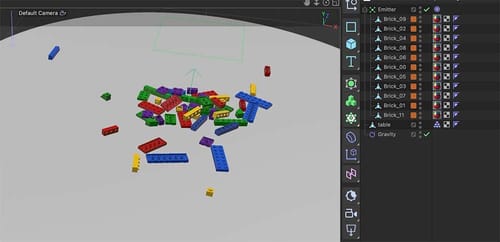
-
Hi creative-juice,
Use the Emitter as an Object in the Cloner.
(The scene has the Emitter stop at Frame 36)
CV4_2024_drs_24_MGpr_01.c4dStart and let play the scene, then stop when it looks good.
Click on the Cloner, then:
Object Manager> Object> (Modify)> Current State to ObjectConnecting and deleting could be another step.
Enjoy