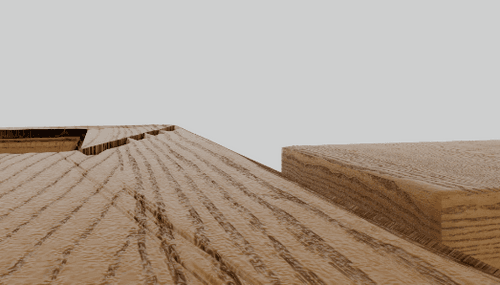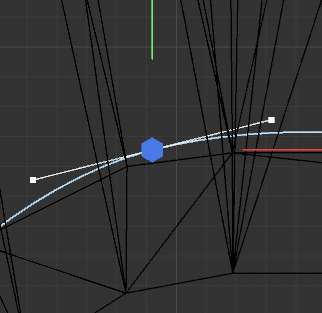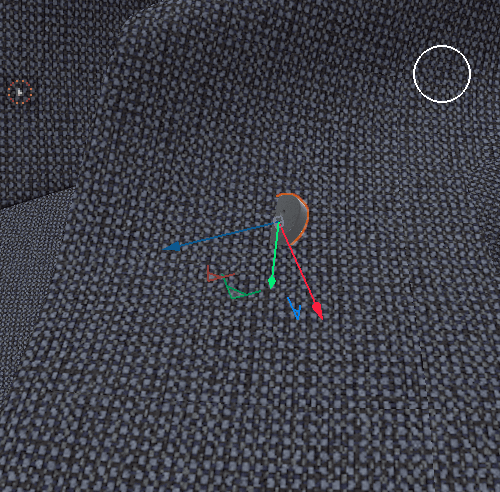Hi Dr. Sassi,
Thanks very much for the help. Here is my result from putting my C4D render, with no changes to your project, over your provided exr, set to Difference:
https://drive.google.com/file/d/1PT-lbS-_xK_lrCYOgcslHZtNtAlcWvcn/view?usp=sharing
With just your provided exr, I am able to eyedrop different values of .18, 1.0, 1.7471
Maybe I should back up, because I'm struggling to understand color spaces in general. I only changed the Color Management because I was following a tutorial, otherwise I never touch anything relating to it. I have an image I want to render with Redshift that I set up several AOVs for. When I render it as a PSD at 32 bit, the beauty pass looks nothing like it should. When I render as an EXR, it looks correct, but in After Effects when I use EXtractoR, the beauty also looks incorrect.
What would be the most direct way of correcting the beauty pass's colors if I'm unconcerned about color space? If it requires a deep dive into understanding color spaces, I can do that and yes I'd appreciate your book suggestion. But if you know a way that didn't involve color spaces, that'd be even better.
Thanks,
Steve