Neuron-Fire // looking for files that you made for me ;(
-
@Dr-Sassi you are a gem!!- I need to look tomorrow, as I have C4D V21, on my other computer, not sure if these older files will open-I owe you an apology-I was using moving lights on a neuron, but I believe that you used a cylinder, sorry-I'll let you know if I can open, I have version 23, and 21, hoping that 21 works, Best, Craig
-
Hi again, the links to the files do not download, but thank you for your time-while I have your attention, you used Mograph to move a light object along the length of a cylinder, I believe; any chance that you wouldn't mind replicating that for me?, thank you, Craig
-
Hi Craig,
Anything of these headlines "ring a bell".
Light along a cylinder, perhaps a little bit more details?
 Thanks you. Like how do you want to it to move an animate?
Thanks you. Like how do you want to it to move an animate?render region output please?
connect a null object to a selection tag?-possible
can i freeze a pose
Creating, Texturing and Rendering a Wine Bottle & Box: Layering Texture Tags
alpha channel clipping problem
lens effects in multipass question
sketch and toon
using a proxy object with cloners
dynamics-intersection-problem
intersecting problem
spline path not showing
mirroring a rigged model?
Trouble with depth of field
controlling visibility/invisibility with Mograph
empty object manager
Change Materials with XPresso-Dynamics
modeling problem
no DOF in physical render!?
cloth cache reverse playback possible?
Biped Rigging 1a
Biped Rigging for Games, Part 08: Weighting the Legs
problems with paintng weight maps
morph deformer vs posemorph
rigidbody tag "popping" problem
copy-paste keyframes?
object proximity to light
Texture Slippage: Texture Space and Spline Wrap
render time for GGX vs Beckman
linking texture V-offset and Shader postion?
visible texture-invisible model?
C4D and after effects problem
visbility-w/plain effector, not working
collision deformer and cloner-not working
looping an animation
animation settings check
spline-rig problem
animation settings, just to be clear
ProRes question
new rendering question
animation rendering size question
controlling lights?
platonic object question
a motion clip tutorial?
sculpt-question
timeline-question
rendered in color came out in black and white in AE
using AVI formats in C4D
Thinking Particles, PFragment
loading dpeth pass in Photoshop
recommended tutorials for animation clips and user data?
glow not showing in render
debosed letterd on a poly model
hair and coloring?
cloner in blend mode
textures and clones
painting issue
bodypaint problem
importing AI files
proxies w/Mograph possible?
not acheiving DOF in physical render
Xpresso and deformers
Pstorm vs Pborn and optimize?
morphing objects
rendeing not seen
TP groups
exporting procedural textures
general aniamtion question
appropriate filter for animation
vibrating shadow problem
can I separate cast shadows from the object?
afeter effects/depth of field
hand-sculpting issue
Cheers
-
it might have been, "controlling lights" you made for me a very elegant file ; you used mograph, probably a cloner, plain effector; image a tree, a light/glow starts at the base of the trunk, and moves north; as the light reaches the branches, the lights continue up along/through each branch, so each branch receives a "traveling light" -I will ultimately use a neuron to demonstrate the "light signals" traveling through the neuron branches, and I hope to loop this, Best, Craig
-
yes, I will animate this, Best, Craig
-
Thanks for the information, Craig.
I have the HarDrive's name, but the files' text sounds different.
This was eight years ago, and the drive is in the archive, which takes a while to find (It is in one of three cases with around 60 drives.)
How about you tell me what works with this file and what is not? That is so much faster.
CCV4_2023_drs_23_MGgl_01.c4dRender it to see how it works
Cheers
-
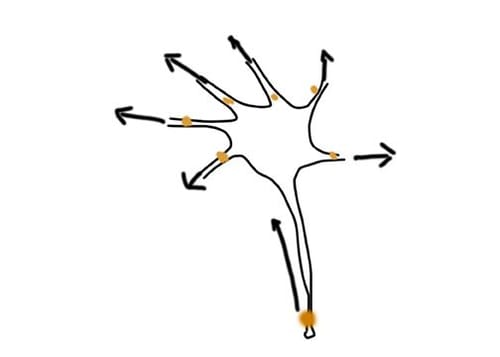 @Dr-Sassi
@Dr-Sassi
 I'll check out this file tomorrow, a big THANK you!-fyi, I attached a jpg of what I hope to achieve., Best, Craig -
Hi Craig,
Thanks a lot for the sketch; that helps. Why not do it with options we did not have eight years ago integrated into the way we now have?
Please have a look here:
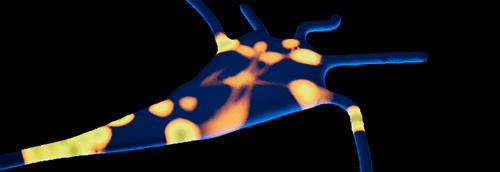
Press play while the Vertex tag is selected to get a first impression.
Enjoy
-
@Dr-Sassi Dr. Sassi, hi, this solution is awesome!!!-thank you-will I be able to replicate this with a polygon model ? that is what I'd prefer; is there a tutorial on Cineversity that I can learn how to do this w/o burdening you?-Craig
-
Hi Craig,
First of all, you do not burden me.
The object has to have a high-resolution mesh, as the Vertex mesh works with points/vertices. The Matrix is used in the Vertex Map Tag as a Point source. The Point source can be adjusted in radius/diameter. This provides the light spot.
The key is that the Decay layer will create the "charge trail" of the Neurons; it has a sweet spot in the settings. I got that idea by searching images of neurons and how they "communicate". So the charge comes and leaves slowly, hence the "trail".
Perhaps start with a simple plane object and a spline to explore it. My model used the Splines as well as a base to create the shape, meaning that changing the Spline will shape the "body" but also direct the "light" with it so things stay in sync. Any polygon object, as defined above, will do if that adjustment is unnecessary.
Please let me know if there are any questions. I'm happy to look into them.
Cheers
-
@Dr-Sassi Please see my attached file-my apologizes, I went from using Arnold a lot, to Redshift, never used all of the new C4D materials, pbr, etc, I didnt realize that you are using RS, which I have-I didnt realize that the lights were RS, which I am very familiar with ( DUH!!) lately I'm trying to learn Houdini ( what do u think of it? ) so I applied a base material first, here, light material second-this solution is really cool-I have never used RS for animation, anything that I should be on the lookout for?, flickering issues? anyway, unless I can think of anything else, you are the ultimate problem solver; no wonder why you are "the Doctorneuron-Sassi.c4d "-stay safe, Craig
-
Hi Craig,
Could you please check the file? It might be too large for the forum. Do you have Dropbox, Google, Apple, Adobe, or Wetransfer cloud options (I do not touch others, sorry)
Yes, Doctor for Neuron, when Neuron means life and Animation means bring to life, my dissertation was about Computer Simulation, or simply put about animation/film. It is not an MD, just to be clear

Houdini is a very specialized app, with reminds me more of working like in NUKE, Fusion, or back in the days, Shake when I take a compositing analogy, as it feels more like a spatial/animation compositor.
However, whether I think it or not ;-), software needs to fit the thinking pattern and logic of the artist. Otherwise, it is a painful relationship. But when it fits, even steep learning curves are fun.
I will look at your file when I get it—looking forward to it. If you need an upload link, my Dropbox has some space left.
Cheers
-
i have a Dropbox, can please send me a link? I used edge to spline for my path, for the lights; when I said "Dr." I meant that you are all knowing, omniscient when it comes to C4d, a compliment

-
Hi Craig,
If you have a Dropbox, then I don't understand.
Anyway, I will leave this link for a few hours here. Please only the needed parts, as mentioned, that is my private Dropbox, and it is small.
--link-removed---All the best
-
Hi Craig,
Can I share the link here or what is your preferred option to get it back?
Cheers
-
Hi Dr. Sassi. I hope that you are well. I have a question please, about 17 days ago, you provided for me a great solution, to lights traveling
over/through a neuron. I was hoping to experiment with different color combinations, with RS of the body of the neuron. I noticed, that when I use a different material color, and Im sure to properly use the vertex attribute node, the emission/lights are not visible in the viewport, only when I render in the viewport. . Also, the "lights" are not moving when I render to picture viewer. I did this just to experiment with a render. Can you please tell me why this is? also, the way to control speed of light movement, I change the offset in the matrix?, thank you, Craig -
Hi Craig,
I have rendered the file from above today since you asked. It works.
When you say you have changed something, How can I know what? Could you please copy and paste the material into a new scene and share it so I can look at it?
Cheers
-
neuron-lights-for-DS.c4d I bought some neat materials, have been too busy to experiment, but perhaps you can show me the way for the furure. I'd love to use your elegant solution for a mor interesting texture, thanks so much-CZ
-
Hi Craig,
Thanks for the files.
To see any effect, the Emission> Weight needs to be greater than zero.
I got all four materials working that way.
All the best
-
thanks, but I don 't see it in the render view, as opposed to the other material which I do, is it possible to see it in the render view when i hit play?